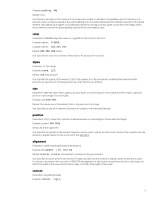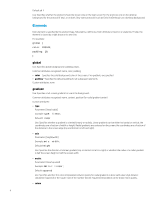HP t520 Login Screen Customization - Page 6
rectangle, text, Spanish, fr_FR French, ja_JP Japanese, ko_KR Korean, ru_RU Russian
 |
View all HP t520 manuals
Add to My Manuals
Save this manual to your list of manuals |
Page 6 highlights
Parameter: The points of the polygon, on a 0.0 to 1.0 scale, relative to the region at "position" of size "size". Example: 0.2,0.0 0.5,0.5 0.8,0.0 1.0,1.0 0.0,1.0; Use: Specifies the position and size of a polygon. Enter the points in the order of the polygon's location in the rectangular region. 0.0,0.0 would be the region's upper left; 1.0,1.0, the lower right. • filled Parameter: true|false Example: filled: true; Use: If true (the default), the polygon is filled in; otherwise, only the outline is drawn. rectangle Use: Specifies a rectangle to overlay a portion of the background. Common attributes recognized: name, size, color, alpha, position, alignment, context Custom attributes: • filled Parameter: [true|false] Example: filled: true; Use: If true (the default), the rectangle is filled in; otherwise, only the outline is drawn. text Use: Specifies a string of text to overlay a portion of the background. Common attributes recognized: name, size, color, alpha, position, alignment, context Custom attributes: • text-locale Parameter: A string of localized text Example: text-de_DE: Dieser Text ist auf Deutsch.; Use: Specifies a supported locale and a string to be displayed. The string is displayed when the thin client is in this locale. The supported locales are the same as those supported by HP ThinPro: de_DE (German), en_US (English), es_ES (Spanish), fr_FR (French), ja_JP (Japanese), ko_KR (Korean), ru_RU (Russian), zh_CN (Simplified Chinese), and zh_TW (Traditional Chinese). The file encoding is UTF-8. If no matching text-locale attribute is found, the generic text attribute is used instead. See Dynamic text elements (Background Sysinfo). • text Parameter: Default text Example: text: text: This will be shown on the screen. 6