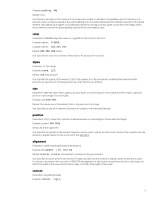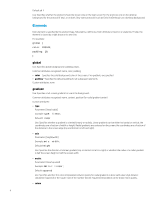HP t520 Login Screen Customization - Page 5
image, polygon, dithered, source, proportional, tiled, points
 |
View all HP t520 manuals
Add to My Manuals
Save this manual to your list of manuals |
Page 5 highlights
Parameter: A space-separated list of [value, color] pairs, where the value is a 0.0 to 1.0 floating point fraction of the axis of measurement (that is, the width of the screen in a linear width-axis gradient) and the color is the color of the gradient at that point. The value runs top-to-bottom for vertical linear gradients, left-to-right for horizontal linear gradients, and center-to-edge for radial gradients. Colors are specified as either six-digit hex or three 0 to 255 comma-separated values. Example: colors: 0.0,000000 0.5,996600 0.9,255,255,255; Use: Specifies points and colors. Between these points, the respective colors are interpolated along the linear or radial axis. If no values are given, the colors are displayed evenly spaced on the axis between 0.0 and 1.0. If the first fractional value is greater than 0.0, the first color is used in the space between the screen edge and the first value. Likewise, if the last fractional value is less than 1.0, the last color is used between the last value and the screen edge. Values must be in increasing values, although a value can be repeated for a sharp transition. For example, the colors attribute 0.0,CCCCCC 0.5,EEEEEE 0.5,660000 1.0,330000 in a vertical linear gradient specifies a gradient between light grays on the upper half of the display and dark reds on the lower half of the display. • dithered Parameter: [true|false] Example: dithered: true; Default: false Use: Eliminates color banding if a gradient displays this visual artifact. Radial gradients with a squared metric attribute do not support dithering. image Use: Specifies an image to overlay a portion of the background. Common attributes recognized: name, size, alpha, position, alignment, context Custom attributes: • source Parameter: file path Example: source: /writable/misc/Company_logo.png; Use: Specifies the absolute pathname to the image file. Many formats are supported, including PNG, JPG, and GIF. The image can have transparent regions. • proportional Parameter: [true|false] Example: proportional: false; Default: true Use: When true, the image aspect ratio is maintained when the image is scaled to fit within a specified rectangle if any. When false, the image scales non-proportionally to fit exactly the specified size. • tiled Parameter: [true|false] Example: tiled: true; Default: false Use: When true, if the image is positioned and sized normally, it is also duplicated to cover the screen. polygon Use: Specifies a polygon within a rectangular region. Common attributes recognized: name, size, color, alpha, position, alignment, context Custom attributes: • points 5