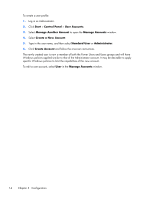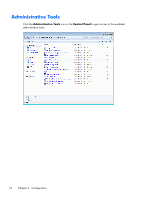HP t5570e Microsoft® Windows Embedded Standard (WES) 7 Quick Referenc - Page 22
Start, Control Panel, User Accounts, Manage Another Account, Manage Accounts, Create a New Account
 |
View all HP t5570e manuals
Add to My Manuals
Save this manual to your list of manuals |
Page 22 highlights
To create a user profile: 1. Log in as Administrator. 2. Click Start > Control Panel > User Accounts. 3. Select Manage Another Account to open the Manage Accounts window. 4. Select Create a New Account. 5. Type in the user name, and then select Standard User or Administrator. 6. Click Create Account and follow the onscreen instructions. The newly created user is now a member of both the Power Users and Users groups and will have Windows policies applied similar to that of the Administrator account. It may be desirable to apply specific Windows policies to limit the capabilities of this new account. To edit a user account, select User in the Manage Accounts window. 14 Chapter 3 Configuration

To create a user profile:
1.
Log in as Administrator.
2.
Click
Start
>
Control Panel
>
User Accounts
.
3.
Select
Manage Another Account
to open the
Manage Accounts
window.
4.
Select
Create a New Account
.
5.
Type in the user name, and then select
Standard User
or
Administrator
.
6.
Click
Create Account
and follow the onscreen instructions.
The newly created user is now a member of both the Power Users and Users groups and will have
Windows policies applied similar to that of the Administrator account. It may be desirable to apply
specific Windows policies to limit the capabilities of this new account.
To edit a user account, select
User
in the
Manage Accounts
window.
14
Chapter 3
Configuration