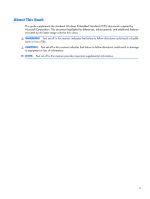HP t5570e Microsoft® Windows Embedded Standard (WES) 7 Quick Referenc - Page 7
Administration and Image Upgrades, Peripherals, Index - drivers
 |
View all HP t5570e manuals
Add to My Manuals
Save this manual to your list of manuals |
Page 7 highlights
6 Administration and Image Upgrades 40 HP Device Manager ...40 HP Client Automation ...40 HP ThinState Capture and Deploy 40 HP Compaq Thin Client Imaging Tool 41 Image Upgrades ...41 HP Add-ons ...41 7 Peripherals ...42 Printers ...42 Adding Printers Using Generic Text-only Print Driver 42 Using Manufacturer Print Drivers 43 HP Universal Print Driver for Thin Clients Add-on 43 Audio ...43 Index ...44 vii

6
Administration and Image Upgrades
..............................................................................
40
HP Device Manager
...............................................................................................................
40
HP Client Automation
.............................................................................................................
40
HP ThinState Capture and Deploy
............................................................................................
40
HP Compaq Thin Client Imaging Tool
.......................................................................................
41
Image Upgrades
....................................................................................................................
41
HP Add-ons
...........................................................................................................................
41
7
Peripherals
.....................................................................................................................
42
Printers
.................................................................................................................................
42
Adding Printers Using Generic Text-only Print Driver
....................................................
42
Using Manufacturer Print Drivers
...............................................................................
43
HP Universal Print Driver for Thin Clients Add-on
.........................................................
43
Audio
...................................................................................................................................
43
Index
.................................................................................................................................
44
vii