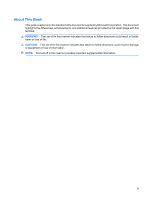Table of contents
1
For More Information and Updates
2
Introduction
The Desktop
.........................................................................................................................................
3
User Desktop
.......................................................................................................................
3
Administrator Desktop
.........................................................................................................
3
Server Environment Requirements
......................................................................................................
4
Session Services
.................................................................................................................
4
Citrix ICA
.............................................................................................................
4
Microsoft RDP
.....................................................................................................
5
Terminal Emulation Support
................................................................................
5
Support Services
.................................................................................................................
5
Altiris Deployment Server
....................................................................................
5
HP Device Manager
............................................................................................
5
3
Configuration
Logging On
...........................................................................................................................................
6
Automatic Logon
..................................................................................................................
6
Manual Logon
......................................................................................................................
7
Administrator Logon Access
................................................................................................
7
Logging Off, Restarting, and Shutting Down the Thin Client
................................................................
8
Enhanced Write Filter
..........................................................................................................
8
Power Management
.............................................................................................................
9
System Time
........................................................................................................................
9
Local Drives
........................................................................................................................................
10
Drive Z
...............................................................................................................................
10
Drive C and Flash
..............................................................................................................
10
Saving Files
.......................................................................................................................
11
Mapping Network Drives
....................................................................................................
11
Roaming Profiles
...............................................................................................
11
User Accounts
....................................................................................................................................
11
Creating a New User Account
...........................................................................................
11
User Manager
....................................................................................................................
11
User Profiles
......................................................................................................................
12
v