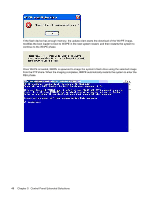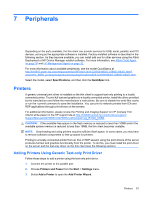HP t5630 Microsoft Windows Embedded Standard 2009 (WES) and Windows XP Embedde - Page 60
Using Manufacturer Print Drivers, HP Universal Print Driver for Thin Clients Add-on, Audio
 |
View all HP t5630 manuals
Add to My Manuals
Save this manual to your list of manuals |
Page 60 highlights
4. Click Next in the first panel of the wizard. 5. Select Local printer configured to this computer. 6. Verify that the Automatically Detect and Install my Plug and Play Printer check box is not selected. 7. Click Next. 8. Select Use the Following Port. 9. Select the appropriate port from the list, and then click Next. 10. Choose the manufacturer and model of the printer, and then click Next. 11. Use the assigned default name or other name for the printer, and then click Next. 12. Select Do Not Share this Printer, and then click Next. 13. Choose whether to print a test page, and then click Next. 14. Click Finish. Using Manufacturer Print Drivers Install the driver provided by the manufacturer and follow the manufacturer's instructions. Be sure to disable the write filter or issue the -commit command to save the installation. HP Universal Print Driver for Thin Clients Add-on HP has developed a printing add-on for the WES- and XPe-based thin clients; this add-on is a repackaging of the HP Universal Print Driver with changes to make it more suitable for the thin client software environment. For example, due to disk space limitations, the current version is available only in English and with no help files. Go to http://www.hp.com/support. Select the country from the map, then select Download drivers and software (and firmware). Type the thin client model in the field and click Enter. Select the thin client model, then the operating system, and download this add-on. For the detailed specification, other downloads, and documentation on the original UPD, go to http://www.hp.com/go/upd. For more information on the HP Universal Print Driver, refer to Thin Client Printing with the HP Universal Print Driver, a white paper, at http://bizsupport.austin.hp.com/bc/docs/support/SupportManual/ c01237156/c01237156.pdf37156/c01237156.pdf. Audio You can redirect audio from applications to the audio jacks on the thin client. You control the level externally (such as by a 600-ohm potentiometer control) and driving speakers requires a power booster. You can adjust the volume using the sound icon in the task bar system tray. You can single-click on this icon to open the master volume control or double-click to open the volume control application dialog box. 52 Chapter 7 Peripherals