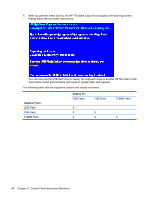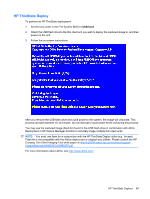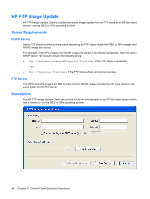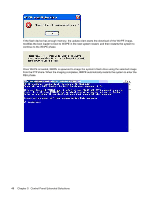HP t5630 Microsoft Windows Embedded Standard 2009 (WES) and Windows XP Embedde - Page 51
The HP ThinState Capture tool formats and makes the USB flash drive bootable. HP
 |
View all HP t5630 manuals
Add to My Manuals
Save this manual to your list of manuals |
Page 51 highlights
2. Click Next. At this point, attach a disk on key (DOK) to the unit. The DOK drive letter and size are displayed. The DOK must be greater in size than the onboard flash disk. As a result, if the thin client has 512 MB Flash, then the USB flash drive must be 1 GB. Once the right DOK size is attached, the following screen displays. 3. Click Capture. The following warning displays. 4. Click Yes. The HP ThinState Capture tool formats and makes the USB flash drive bootable. HP ThinState Capture will now reboot the system. HP ThinState Capture 43
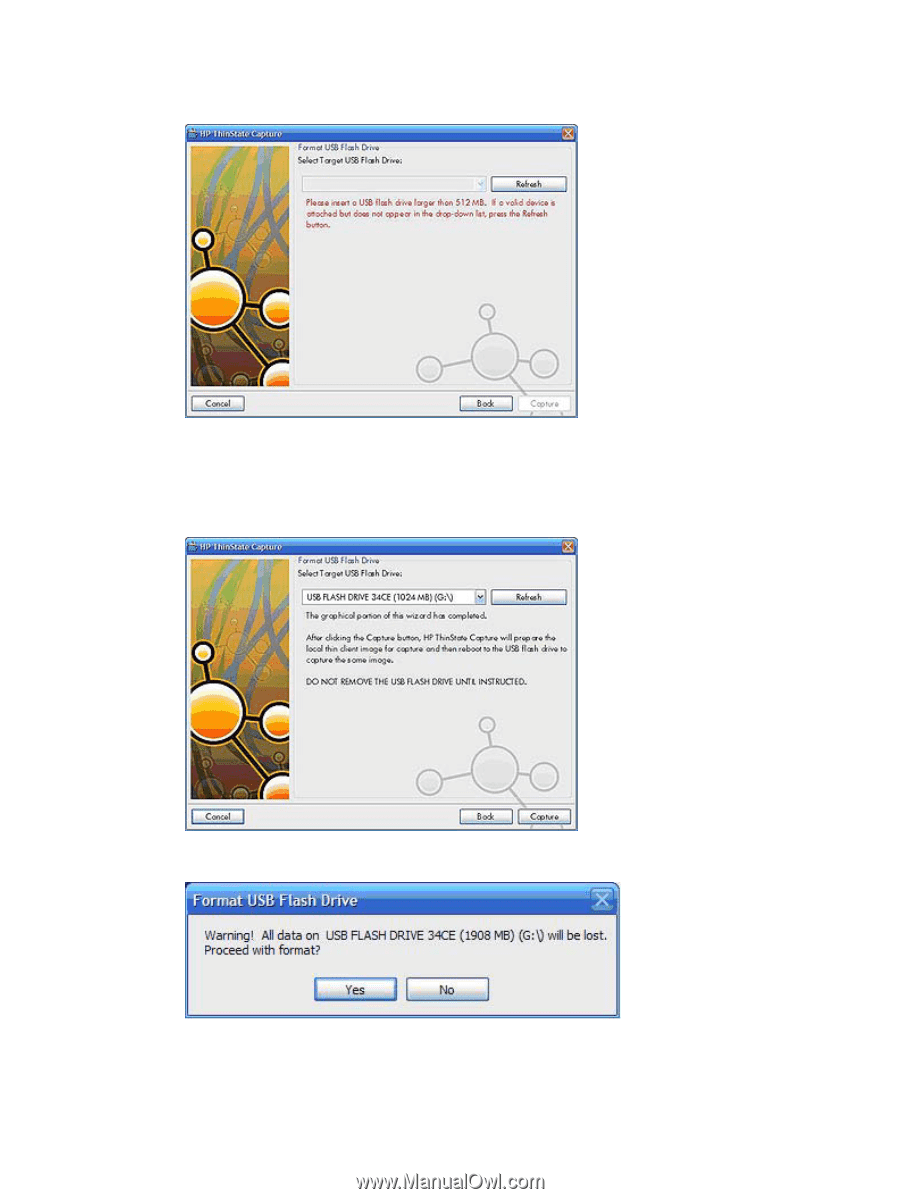
2.
Click
Next
.
At this point, attach a disk on key (DOK) to the unit. The DOK drive letter and size are displayed.
The DOK must be greater in size than the onboard flash disk. As a result, if the thin client has 512
MB Flash, then the USB flash drive must be 1 GB.
Once the right DOK size is attached, the following screen displays.
3.
Click
Capture
. The following warning displays.
4.
Click
Yes
. The HP ThinState Capture tool formats and makes the USB flash drive bootable. HP
ThinState Capture will now reboot the system.
HP ThinState Capture
43