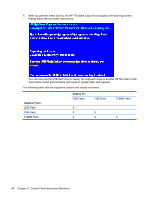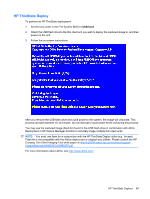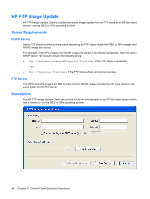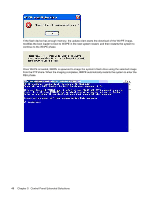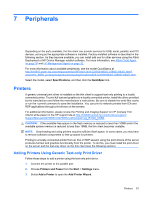HP t5630 Microsoft Windows Embedded Standard 2009 (WES) and Windows XP Embedde - Page 57
Administration and Image Upgrades, Altiris Deployment Solution Software, HP Device Manager
 |
View all HP t5630 manuals
Add to My Manuals
Save this manual to your list of manuals |
Page 57 highlights
6 Administration and Image Upgrades This section highlights and discusses the Remote Administration capabilities and firmware upgrade methods applicable to the thin client. Altiris Deployment Solution Software The Altiris Deployment Solution software is a full-featured remote administration tool set. It accesses the thin client through the Altiris remote Agent and PXE server utilities installed on the thin client. Altiris allows you to perform the thin client administration functions (including firmware upgrades) without requiring an administrator to visit the individual thin client sites. For more information about Altiris, see http://www.altiris.com. HP Device Manager HP Device Manager is a server-based application that provides centralized administration capabilities for HP thin client devices. It accesses the thin client through the HP Management Agent which is embedded in the standard thin client WES or XPe image to enable Device Manager to manage devices out-of-the-box (agents on older devices, however, may need to be upgraded). For additional information concerning the HP Device Manager and the HP Management Agent please check the HP support site for these applications or for other important updates or documentation: http://www.hp.com/support. Select the country from the map, then select See support and troubleshooting information or Download drivers and software (and firmware). Type the thin client model in the field and click Enter. Add-on Upgrades If you want to install an add-on module, you can use the Altiris Deployment Solution or HP Device Manager to administer the thin client. Disable/enable the write filter as needed to save the changes. CAUTION: If the available free space on the flash memory is reduced to less than 10MB and/or the available system memory is reduced to less than 15MB, the thin client becomes unstable. NOTE: For add-on modules to work and be downloaded, there must be sufficient flash space available. In some cases it may be necessary to remove software components to free up space for add-on modules. Image Upgrades The Intel Preboot Execution Environment (PXE) is a protocol that defines interaction between TCP/IP, DHCP and TFTP to enable a client to download a preboot environment from a server. PXE allows a Altiris Deployment Solution Software 49