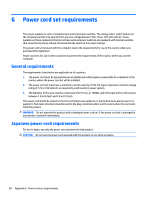HP t628 t628 Thin Client - Page 71
HP PC Hardware Diagnostics UEFI, WLAN module
 |
View all HP t628 manuals
Add to My Manuals
Save this manual to your list of manuals |
Page 71 highlights
Index A AC adapter 5 access panel removing 9 replacing 10 adding an image restore tool 57 audible codes 48 B basic troubleshooting 52 battery, replacing 11 beep codes 48 BIOS updating 43 C cable, security 8 cautions attaching the stand 6 electric shock 4, 9, 13, 15 installing memory modules 15 removing the battery 11 securing the power cable 5 static electricity 4, 9 changing BIOS settings in the REPSETUP utility 40 COM ports 17 functionality 18 identifying 17 locations 29 components front panel 1 internal 11 rear panel 2 configurable serial ports configuring 29 functionality 18 identifying 17 system board jumpers 17 country power cord set requirements 61 D diagnostics and troubleshooting 45 dimensions 64 disabling/enabling Wake-on LAN (WOL) 46 diskless troubleshooting 53 E error codes 48 messages 50 F flashing LEDs 48 front panel components 1 H hard drive installing 29 replacing 29 hardware specifications 64 HP PC Hardware Diagnostics (UEFI) using 58 humidity specifications 64 I image restore tool 57 installation guidelines 4, 9 internal components 11 L LEDs 45 blinking power 48 M memory, upgrading system 15 N numeric error codes 50 O options 8 P power and IDE flash activity LEDs 45 power cord connection 5 power cord set requirements country specific 61 power output specifications 64 power supply specifications 64 power-on diagnostic tests 47 power-on sequence 46 R rated output current 64 rear panel components 2 recycling 12 relative humidity specifications 64 removing access panel 9 battery 11 replacing access panel 10 battery 11 WLAN module 13 resetting the Administrator password 47 restore 57 routine care 8 S security, cable 8 serial connectors 17 serial number location 3 serial ports configuring 29 functionality 18 identifying 17 locations 17 system board jumpers 17 specifications dimensions 64 hardware 64 humidity 64 power output 64 power supply 64 rated output current 64 relative humidity 64 temperature 64 thin client 64 specifications, website 1 Index 65