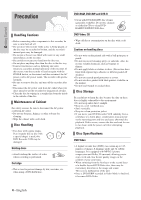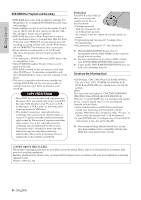Hitachi DV-RF7U Owners Guide - Page 9
General Features - pictures
 |
View all Hitachi DV-RF7U manuals
Add to My Manuals
Save this manual to your list of manuals |
Page 9 highlights
Getting Started General Features Time Slip and Picture In Picture (P in P) Use the Time Slip function to play back the recorded images while a recording is proceeding (DVD-RAM only). Use the P in P function to view the playback and recording screens at the same time. The DV-RF7U allows you to record and play back high quality digital images on a DVD-RAM/DVD-RW/DVD-R disc. You can also edit digital images on DVD-RAM/ DVD-RW discs. High quality digital audio and video recording and playback Record up to about 12-hour images with a double sided 9.4 GB DVD-RAM disc, and up to about 6-hour images with a 4.7 GB DVD-RAM disc, depending on the recording mode. Creating DVD video title using DVD-RW/DVD-R disc With DV-RF7U, create your own DVD video title on 4.7 GB DVD-RW/DVD-R discs. High quality progressive scan Progressive scanning provides high resolution and flicker free images. The 10-bit 54-MHz DAC, 2D Y/C Separating circuitry and Time Base Corrector processor technology provide you with the highest image playback and recording quality. (See pages 18~19.) A variety of functions with easy-to-use user interface Integrated menu system and messaging functionality allow you to perform the desired operations easily and conveniently. With a DVD-RAM/DVD-RW (VR mode) disc, you can edit recorded images, create playlist, and edit images in specific sequence according to your needs. A Variety of Recording Options Select an appropriate recording mode between XP, SP, LP and EP to meet your recording needs. (See pages 64~65.) • XP mode - High quality, about 1 hour • SP mode - Standard quality, about 2 hours • LP mode - Low quality, about 4 hours • EP mode - Lower quality, about 6 hours Copying digital camcorder content using DV input jack Record digital camcorder images onto DVD-RAM/DVD-RW/DVD-R discs using the DV input jack (IEEE 1394-4pin). (See page 71.) English - 9