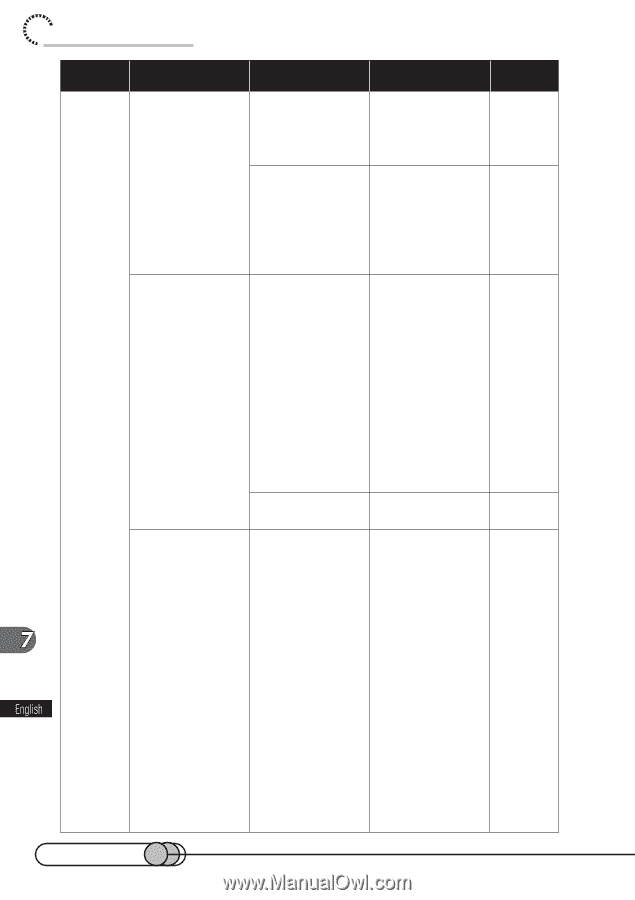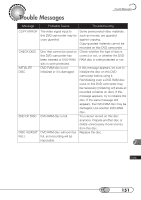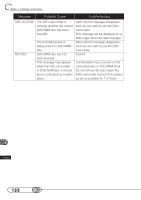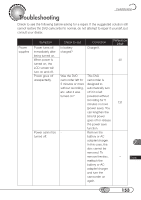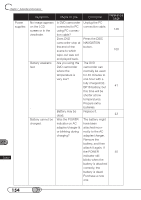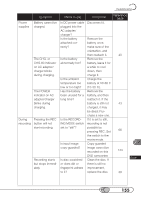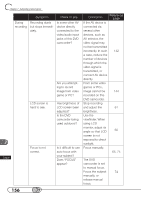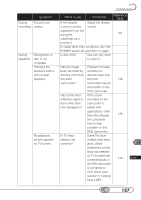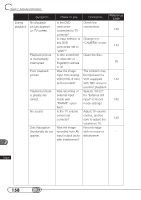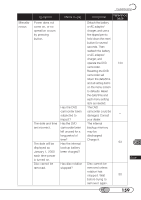Hitachi DZ-MV100A Owners Guide - Page 154
Is DVD camcorder, Was the POWER
 |
View all Hitachi DZ-MV100A manuals
Add to My Manuals
Save this manual to your list of manuals |
Page 154 highlights
chapter 7_Subsidiary Information Power supplies Symptom No image appears on the LCD screen or in the viewfinder. Battery weakens fast . Battery cannot be charged. Check to see Is DVD camcorder connected to PC using PC connection cable? Does DVD camcorder stop at the end of the scene to which wipe-out was set and played back. Are you using the DVD camcorder where the temperature is very low? Battery may be dead. Was the POWER indicator on AC adapter/charger lit or blinking during charging? Correction Unplug the PC connection cable. Reference page 148 Press the DISC NAVIGATION button. 100 The DVD camcorder can normally be used for 40 minutes to one hour with a fully charged DZ- BP16 battery, but 41 this time will be shorter at low temperatures. Prepare extra batteries. Replace it. 43 The battery might have been attached incor- rectly to the AC adapter/charger. Remove the battery, and then attach it again. If the POWER 40 indicator still blinks when the battery is attached correctly, the battery is dead: Purchase a new one. 154