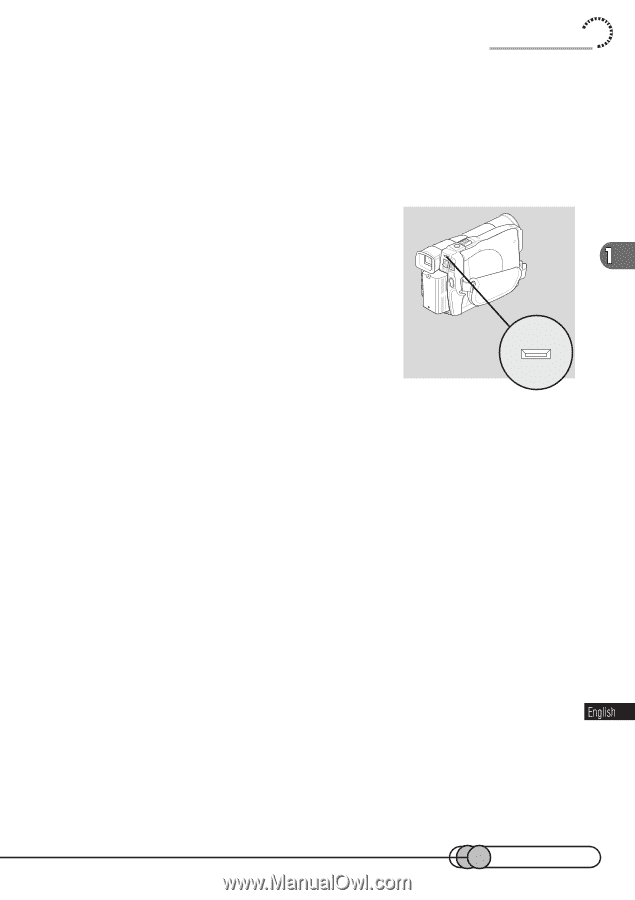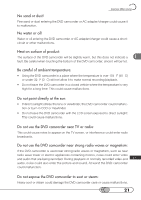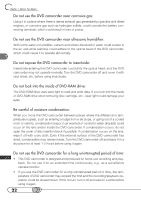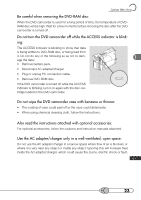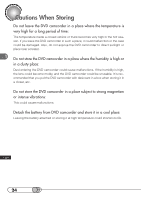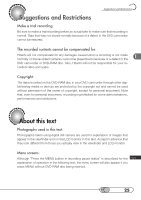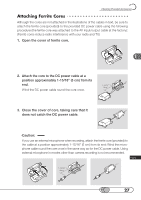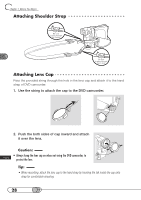Hitachi DZ-MV100A Owners Guide - Page 23
Do not wipe the DVD camcorder case with benzene or thinner
 |
View all Hitachi DZ-MV100A manuals
Add to My Manuals
Save this manual to your list of manuals |
Page 23 highlights
Cautions When Using Be careful when removing the DVD-RAM disc: When the DVD camcorder is used for a long period of time, the temperature of DVDRAM disc will be high: Wait for a few moments before removing the disc after the DVD camcorder is turned off. Do not turn the DVD camcorder off while the ACCESS indicator is blinking: The ACCESS indicator is blinking to show that data is being written to DVD-RAM disc, or being read from it. Do not do any of the following so as not to damage the data: • Remove battery pack. • Disconnect AC adapter/charger. • Plug or unplug PC connection cable. • Remove DVD-RAM disc. ACCESS If the DVD camcorder is turned off while the ACCESS indicator is blinking, turn it on again with the disc cartridge loaded in the DVD camcorder. Do not wipe the DVD camcorder case with benzene or thinner: • The coating of case could peel off or the case could deteriorate. • When using chemical cleaning cloth, follow the instructions. Also read the instructions attached with optional accessories: For optional accessories, follow the cautions and instruction manuals attached. Use the AC adapter/charger only in a well-ventilated, open space: Do not use the AC adapter/charger in a narrow space where flow of air is blocked, or where it is very near any object or inside any object: Ignoring this will increase heat inside the AC adapter/charger, which could cause fire, burns, electric shock or fault. 23