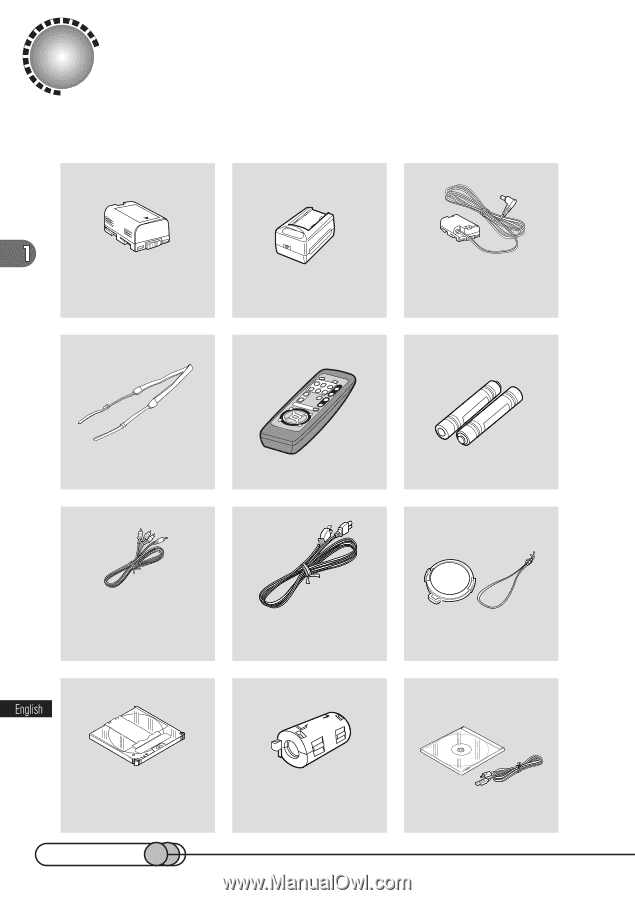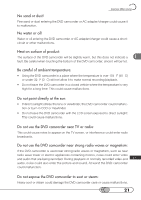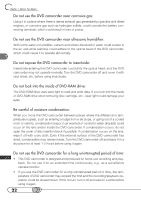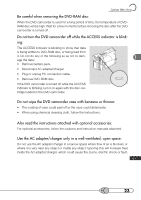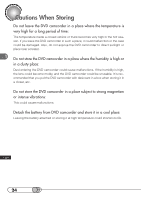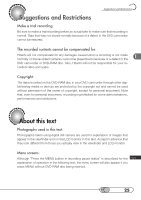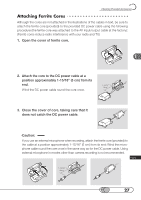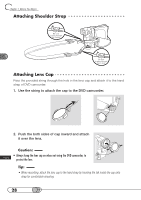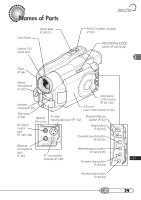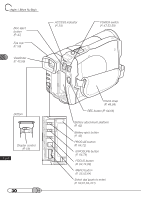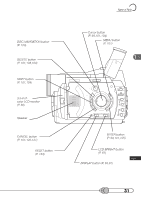Hitachi DZ-MV100A Owners Guide - Page 26
Checking Provided Accessories - software
 |
View all Hitachi DZ-MV100A manuals
Add to My Manuals
Save this manual to your list of manuals |
Page 26 highlights
Checking Provided Accessories Make sure that you have all the following accessories in package: Battery (model DZ-BP16): AC adapter/charger (model DZ-ACP1): DC power cable: Portable power supply for this DVD camcorder: Charge it before use. Shoulder strap: To power the DVD camcorder from household AC outlet, and to charge the battery. Infrared remote control (model DZ-RM1W): Connect this device between the DVD camcorder and AC adapter/charger to power the DVD camcorder from AC outlet. 2 "AA" batteries: Attach to the DVD camcorder to hang it from shoulder. AV input/output cable Use to control the DVD camcorder from a distance. Power cable: To power the remote control. Lens cap and lens cap string: Used when viewing the picture played back on the DVD camcorder on TV screen, or input or output video from/to another video device. 8 cm DVD-RAM disc: Connect between household AC outlet and AC adapter/ charger. 2 Ferrite cores: Attach the lens cap when not recording, to protect the lens. PC Connection Software CDROM PC Connection cable Stores video and audio recorded on this DVD camcorder. This disc has already been formatted. 26 Attach these to the DC power cable, and the external microphone cable if you are using one. Used when transferring image recorded on the DVD camcorder to PC.