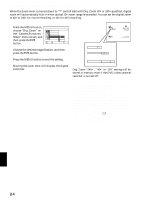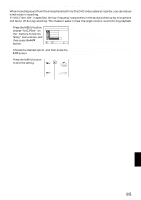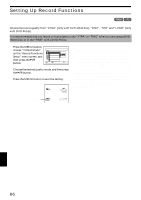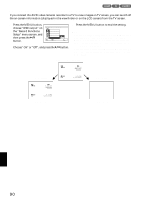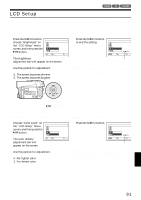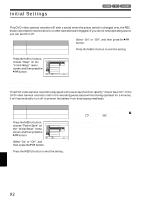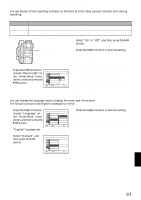Hitachi DZ-MV350A Owners Guide - Page 88
Receiving Image From Another Device Input Source, Switching External Input Recording Method Photo
 |
View all Hitachi DZ-MV350A manuals
Add to My Manuals
Save this manual to your list of manuals |
Page 88 highlights
RECEIVING IMAGE FROM ANOTHER DEVICE (INPUT SOURCE) If you wish to input an image from another device to this DVD video camera/recorder, you must first switch the setting on the DVD video camera/recorder. Refer to the explanation starting from page 65 on how to connect the DVD video camera/recorder to other devices or record images input from them. Setting Content On-screen display CAMERA Usually select this option. No display LINE S LINE* To input image from another device To input S-VIDEO signal from another device L IN S IN * Displayed on DZ-MV380A only. 1 Press the MENU button, choose "Input Source" on the "Record Functions Setup" menu screen, and then press the button. Record Func t i ons Setup V I DEO Mode Input Source PHOTO I n p u t Se l f T i mer OSD Ou t p u t ENTER RETURN CAMERA L I NE S L I NE RAM 2 Choose "LINE", and then press the button. 3 Press the MENU button to end the setting. Note: The "Input Source" setting will return to "CAMERA" whenever the DVD video camera/recorder is turned off. L IN 0:00:00 REM 3 0 MIN FINE 8 : 0 0 AM 9 / 3 0 / 2 00 3 External input icon SWITCHING EXTERNAL INPUT RECORDING METHOD (PHOTO INPUT) You can record stills of externally input images on a DVD-RAM disc or card in the Frame or Field mode. The DVD video camera/recorder can record an external image with little movement by specifying "Frame", but "Field" is recommended for recording image with movement. Recording format Details of setting On-screen display Frame Does not suit recording of frequently moving video subjects, despite high image quality. Frame suits recording of less moving video. Field Suitable for recording of frequently moving video subjects. 1 Press the MENU button, choose "PHOTO Input" on the "Record Functions Setup" menu screen, and then press the button. Record Func t i ons Setup V I DEO Mode Input Source PHOTO I n p u t Se l f T i mer OSD Ou t p u t ENTER RETURN F r ame Field RAM 2 Select the desired option and then press the button. 3 Press the MENU button to end the setting. Still external input mode L IN REM 9 9 9 8 : 0 0 AM 9 / 3 0 / 2 00 3 Note: • The PHOTO Input setting can be confirmed using the onscreen information. • The PHOTO Input setting will be stored in memory even when the DVD video camera/recorder is turned off. • Refer to "Recording Image from Other AV Devices" on page 65 to see how to connect the DVD video camera/ recorder to another device. English 88