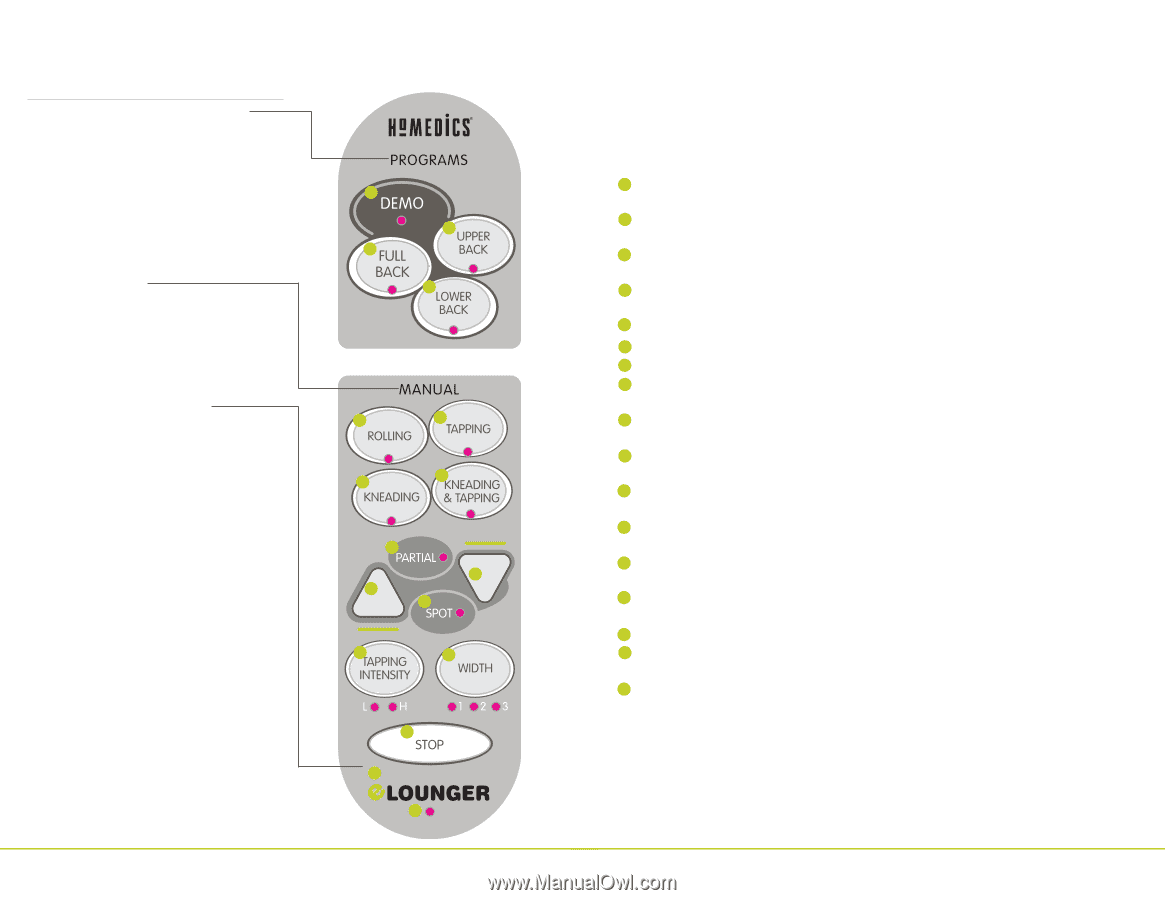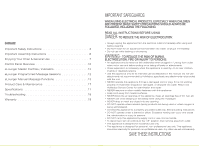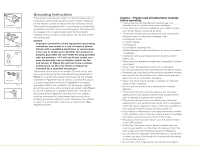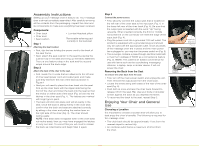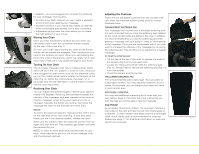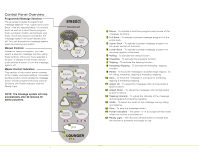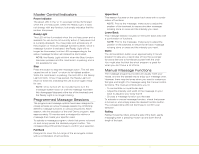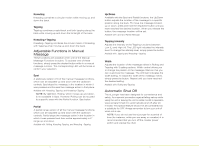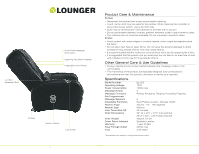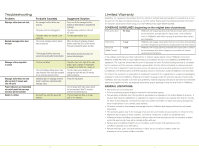HoMedics EL-200 User Manual - Page 6
Control Panel Overview
 |
View all HoMedics EL-200 manuals
Add to My Manuals
Save this manual to your list of manuals |
Page 6 highlights
Control Panel Overview Programmed Massage Sessions The eLounger includes 3 programmed massage sessions - Full, Upper and Lower Back - that are approximately 15 minutes each as well as a short Demo program. Push a program button and sit back and enjoy. Once the program is finished, the massage system will automatically shut off. You can activate the massage system again by pushing any button. Manual Controls Instead of using a program, you can select a specific massage function using these buttons. Once you have selected a function, it will stay in that mode until you push another function or turn the massage system off. Master Control /Indicators This section of the control panel consists of the master controls/indicators. It includes the Stop function, which will stop the massage action of both programmed and manual functions, the Power Indicator and the Ready Light. NOTE: The massage system will stop automatically after 20 minutes for safety purposes. 1 3 2 4 5 7 6 8 9 12 11 10 13 14 15 16 17 10 1 Demo - To activate a brief pre-programmed course of the massage functions. 2 Full Back - To activate a preset massage program for the entire back. 3 Upper Back - To activate a preset massage program for the upper section of the back. 4 Lower Back - To activate a preset massage program for the lower section of the back. 5 Rolling - To activate the rolling function. 6 Kneading - To activate the kneading function. 7 Tapping - To activate the tapping function. 8 Kneading+Tapping - To activate the kneading+tapping function. 9 Partial - To focus the massage in a partial range (approx. 4") for rolling, kneading, tapping & kneading+tapping. 10 Spot - To focus the massage in one spot for kneading, tapping & kneading+tapping. 11 Adjust Up - To adjust the massage roller during partial & spot functions. 12 Adjust Down - To adjust the massage roller during partial & spot functions. 13 Tapping Intensity - To adjust the intensity of the massage during tapping & kneading+tapping. 14 Width - To adjust the width of the massage during rolling and tapping. 15 Stop - To stop the massage action 16 Power Indicators - The green "e" in eLounger will illuminate when the recliner is powered on 17 Ready Light - The red LED will illuminate to indicate that the recliner is powered and ready to use 11