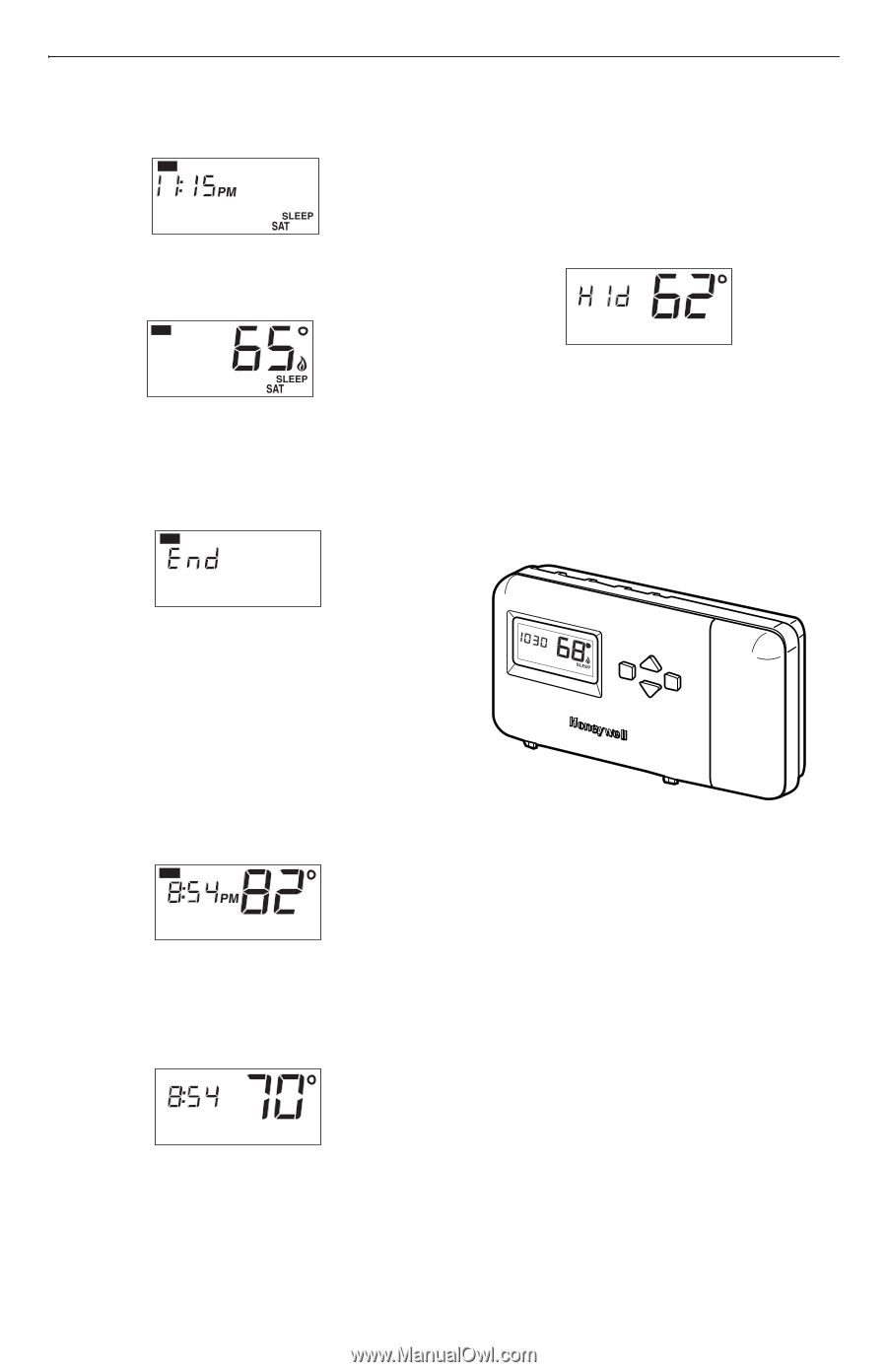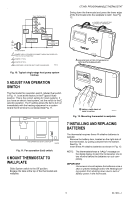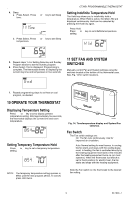Honeywell CT3451 Owner's Manual - Page 9
Operate Your Thermostat, Set Fan And System, Switches - manual
 |
View all Honeywell CT3451 manuals
Add to My Manuals
Save this manual to your list of manuals |
Page 9 highlights
4. Sleep a. Press Select. Press ▼ or ▲ key to set Sleep time. SET M20564 b. Press Select. Press ▼ or ▲ key to set Sleep temperature. CT3451 PROGRAMMABLE THERMOSTAT Setting Indefinite Temperature Hold The Hold key allows you to indefinitely hold a temperature. When Hold is active, the letters Hld are displayed continuously. Hold can be canceled by pressing the Hold key again. ❑ Press Hold. ❑ Press ▼ or ▲ key to set indefinite temperature setting. SET M12641A M20565 5. Repeat steps 1-4 in Setting Saturday and Sunday Program section to set the Sunday program. 6. Press Select. End is displayed. Programming is complete. The thermostat reverts to displaying the current day time and temperature in five seconds. SET 11 SET FAN AND SYSTEM SWITCHES Manually control Fan and System settings using the switches located at the bottom of the thermostat case. See. Fig. 14 for switch locations. M18556 7. Repeat programming steps to set heat or cool program, as desired. 10 OPERATE YOUR THERMOSTAT Displaying Temperature Setting ❑ Press ▼ or ▲ key once to display present temperature setting. After approximately five seconds, the thermostat displays the current time and room temperature. SET TEMPORARY M20538 Setting Temporary Temperature Hold ❑ Press ▼ or ▲ key to set a temporary temperature setting. TEMPORARY PM WED M12640A NOTE: The temporary temperature setting remains in effect until the next program period. To cancel, press Hold twice. PM TUE Hold Select AuFtoANOn CoolSOYfSf THEeMat M20515 Fig. 14. Time/temperature display and System/Fan switches. Fan Switch ❑ The Fan switch settings are: On: The fan runs continuously. Use for improved air circulation. Auto: Normal setting for most homes. In cooling, the fan starts and stops with the cooling equipment. In heating, the fan is controlled directly by the heating equipment and starts a few minutes after the heating equipment turns on (on most systems). When the thermostat fuel switch is set to the E position for electric heat, the fan starts and stops with the heating equipment. ❑ Slide the Fan switch on the thermostat to the desired fan setting. 9 69-1620-1