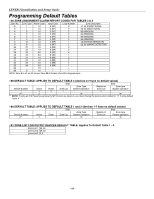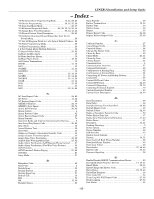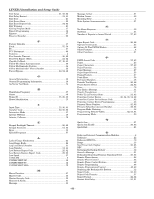Honeywell WAVE2EX Setup Guide - Page 61
Control, Smoke Detectors
 |
UPC - 781410215504
View all Honeywell WAVE2EX manuals
Add to My Manuals
Save this manual to your list of manuals |
Page 61 highlights
LYNXR-i Installation and Setup Guide Troubleshooting Guide Control SYMPTOM 1. The word "AC" is not displayed. 2. Digital communicator message not being received. 3. Does not arm properly. READY light not on. 4. System doesn't respond to keystrokes on keypad. 4a. "CC" displayed. 4b. "d1" displayed. POSSIBLE CAUSE 1a. Interrupted AC power supply. 2a. System in Test mode. 2b. Telephone connection not secure. 2c. Digital communicator malfunctioning. 2d. Telephone number in program needs prefix or access code. 2e. Telephone call to central monitoring station requires operator assistance. Open or faulted zone(s) 4a. System is in communication with downloader at central station. 4b. System has just been powered and is in its one minute initialization. REMEDY 1a. Check transformer connection and powerline circuit breaker. 2a. Remove from Test mode. 2b. Check all connections. 2c. Check with a different CONTROL PANEL. 2d. Program prefix or access code into the CONTROL PANEL. 2e. System cannot work in this situation. Check for faulted zones and make intact, or use Bypass arming, if desired. 4a. Wait until download session is finished. 4b. Wait for initialization to finish, or bypass this time by pressing '#' + '0.' Smoke Detectors SYMPTOM 1. Detector alarms, no apparent reason. POSSIBLE CAUSE 1a. Dust, dirt in sensing chamber. 1b. Improper location. 1c. Unit malfunctioning. 2. Detector's siren sounds. 2a. Unit not receiving required power. 2b. Unit malfunctioning. REMEDY 1a. Clean unit's sensing chamber with vacuum cleaner per unit's instructions. 1b. See unit's instructions for locations to avoid. Relocate as necessary. 1c. Replace detector. 2a. Check for proper installation of battery. Try new battery. 2b. Replace detector. - 61 -