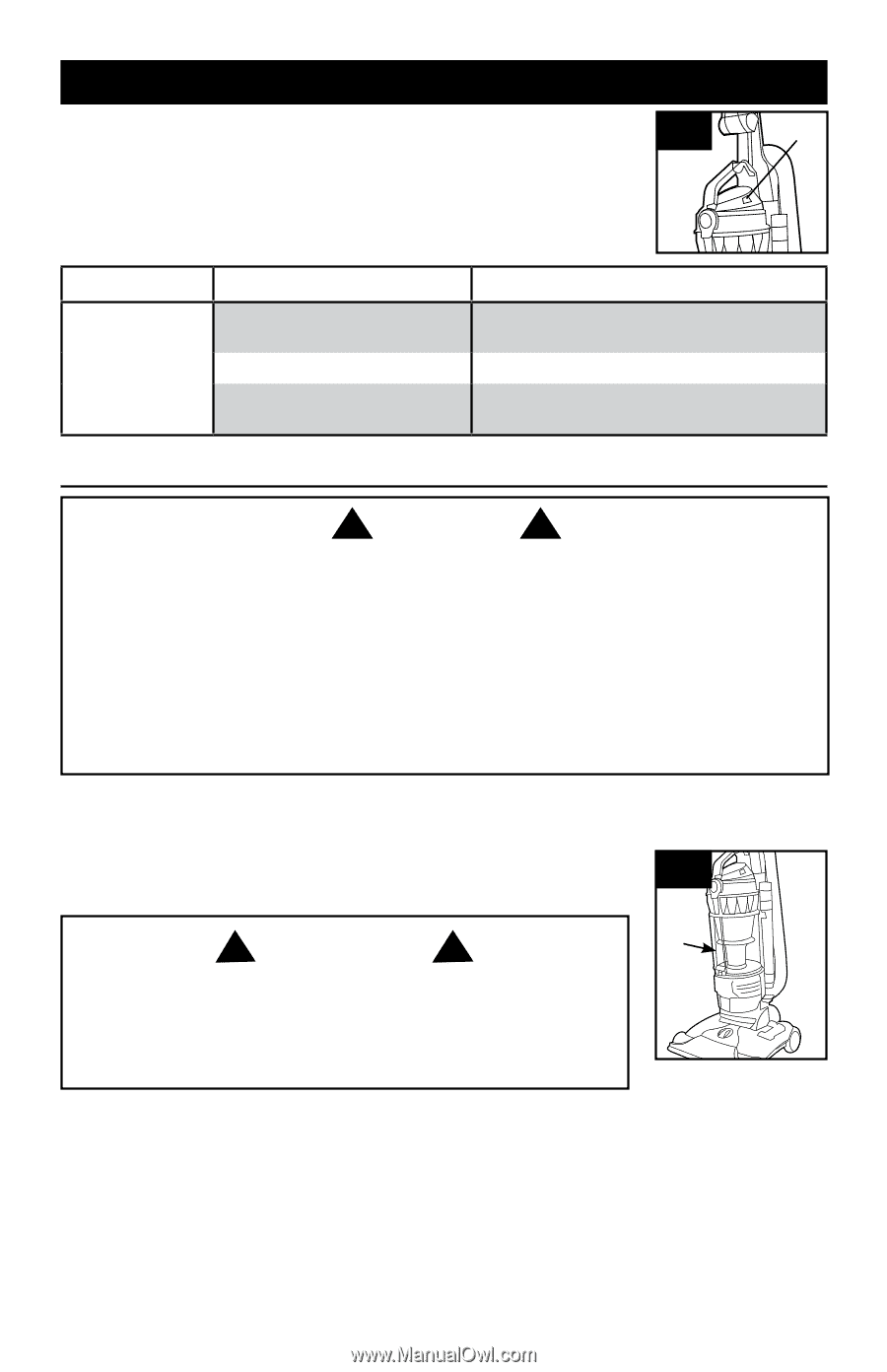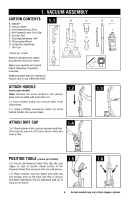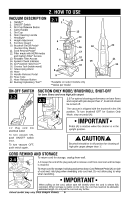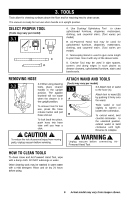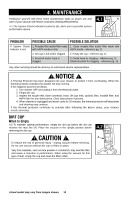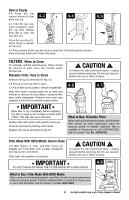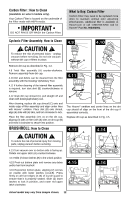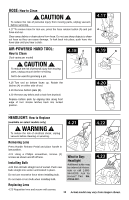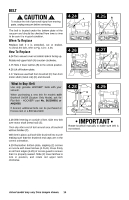Hoover UH70600RM Product Manual - Page 10
Notice, Caution
 |
View all Hoover UH70600RM manuals
Add to My Manuals
Save this manual to your list of manuals |
Page 10 highlights
4. MAINTENANCE 4.1 Familiarize yourself with these home maintenance tasks as proper use and A care of your vacuum will ensure continued cleaning effectiveness. 4.1 The System Check Indicator located at (A), alerts you to possible system performance issues. PROBLEM POSSIBLE CAUSE POSSIBLE SOLUTION If System Check 1. Rinsable filter and/or filter made 1. Clean rinsable filter and/or filter made with Indicator is red: with HEPA media is dirty. HEPA media - reference pg. 11 2. Dirt cup is full and/or clogged. 2. Empty dirt cup - reference pg. 11 3. Brushroll and/or hose is clogged. 3. Check hose for clogging - reference pg 13. Check brushroll for clogging - reference pg. 12. Any other servicing should be done by an authorized service representative. ! NOTICE ! A Thermal Protector has been designed into your cleaner to protect it from overheating. When the thermal protector activates the cleaner will stop running. If this happens proceed as follows: 1. Turn cleaner OFF and unplug it from the electrical outlet. 2. Empty dirt cup. 3. Inspect the nozzle inlet, hose connector, hose, dirt cup inlet, cyclonic filter, rinsable filter, and HEPA filter for any obstructions. Clear obstructions if present. 4. When cleaner is unplugged and motor cools for 30 minutes, the thermal protector will deactivate and cleaning may continue. If the thermal protector continues to activate after following the above steps, your cleaner needs servicing. Dirt Cup When to Empty 4.2 To maintain optimal performance, empty the dirt cup before the dirt cup reaches the max line (A). Place the vacuum in the upright position before removing the dirt cup. 4.2 ! CAUTION ! A To reduce the risk of personal injury - unplug vacuum before servicing. Do not use vacuum without dirt cup or filters in place. Very fine materials, such as face powder or cornstarch, may seal the filter and cause a reduction in performance. When using the vacuum for this type of dust, empty the cup and clean the filters often. Actual model may vary from images shown. 10