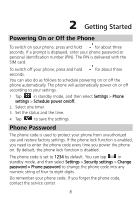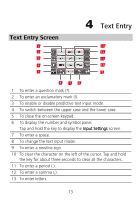Huawei G7010 User Manual - Page 15
Voice Services
 |
View all Huawei G7010 manuals
Add to My Manuals
Save this manual to your list of manuals |
Page 15 highlights
3 Voice Services On-screen Numeric Keypad In standby mode, tap keypad. to access the on-screen numeric 1 2 7 3 6 4 5 1 Number keys. z To enter phone numbers. z To call the voicemail by tapping and holding the 1 key for about three seconds. 2 * key: to enter * by tapping it once, + by tapping it twice, P by tapping it three times, or W by tapping it four times. 3 To call the phone number. 4 To display the options. 5 To clear the number or symbol on the left of the cursor. 6 To display the contacts. 7 # key: to enter #. 10
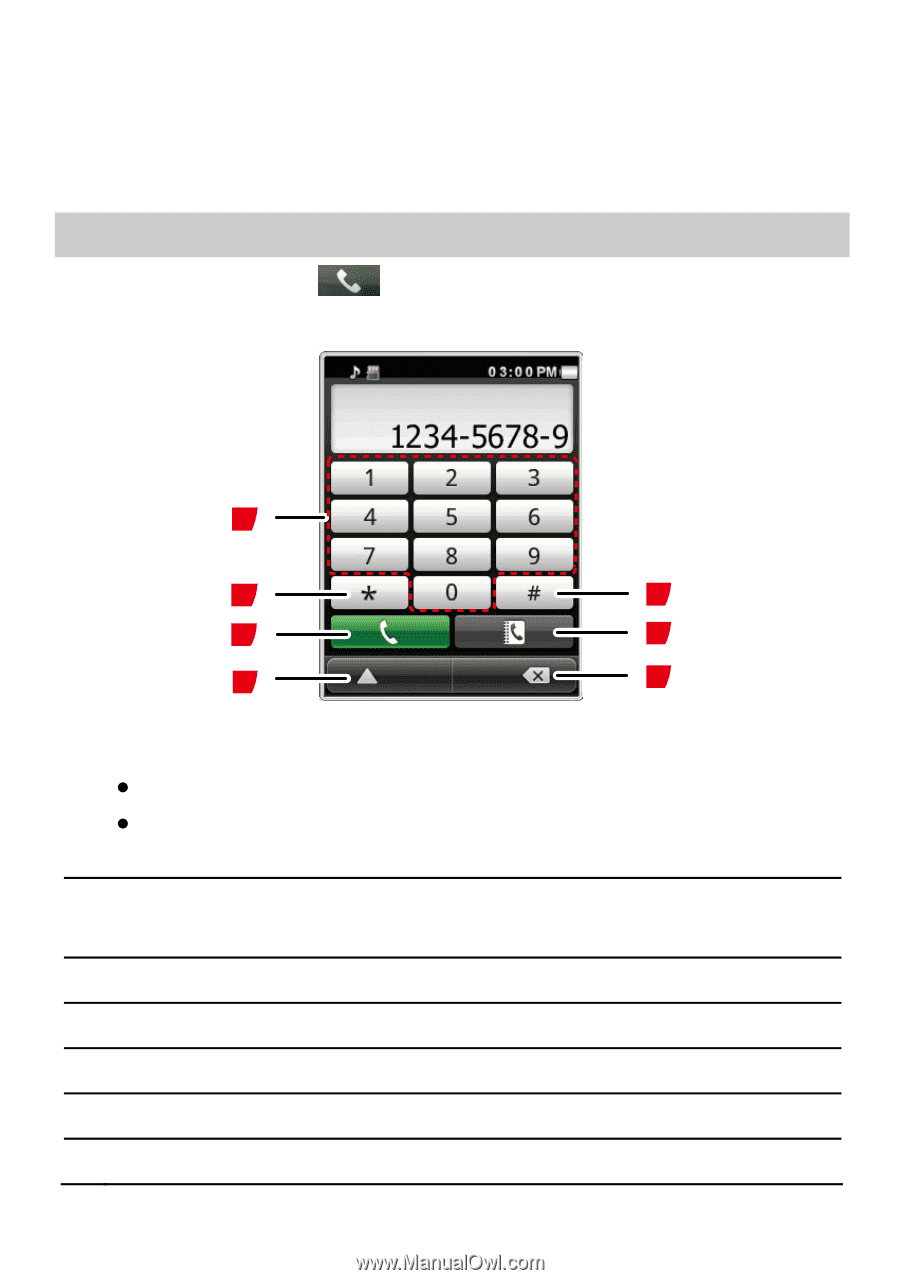
10
3
Voice Services
On-screen Numeric Keypad
In standby mode, tap
to access the on-screen numeric
keypad.
1
2
7
4
5
6
3
1
Number keys.
To enter phone numbers.
To call the voicemail by tapping and holding the
1
key for
about three seconds.
2
*
key: to enter
*
by tapping it once,
+
by tapping it twice,
P
by
tapping it three times, or
W
by tapping it four times.
3
To call the phone number.
4
To display the options.
5
To clear the number or symbol on the left of the cursor.
6
To display the contacts.
7
#
key: to enter
#
.