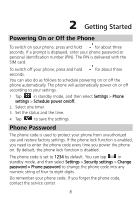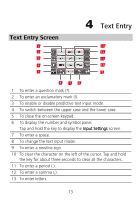Huawei G7010 User Manual - Page 17
Answering a Call, Options During the Call - how to unlock
 |
View all Huawei G7010 manuals
Add to My Manuals
Save this manual to your list of manuals |
Page 17 highlights
Answering a Call When there is an incoming call, you can do as follows: z Press to answer the call. z Press to reject the call z Tap z Tap to answer the call. to reject the call. z Tap to mute the ring. z Tap to enter the phone number or select a contact from the phonebook to make a new call. Options During the Call During a call, you can do as follows: z Press and to adjust the volume. z Tap to unlock the screen and the keys. z Tap to enable the loudspeaker, and then tap to disable the loudspeaker. z Tap , and then set Mute to On to mute the call, or Off to unmute the call. z Tap to end the call. 12

12
Answering a Call
When there is an incoming call, you can do as follows:
Press
to answer the call.
Press
to reject the call
Tap
to answer the call.
Tap
to reject the call.
Tap
to mute the ring.
Tap
to enter the phone number or select a contact from
the phonebook to make a new call.
Options During the Call
During a call, you can do as follows:
Press
and
to adjust the volume.
Tap
to unlock the screen and the keys.
Tap
to enable the loudspeaker, and then tap
to
disable the loudspeaker.
Tap
, and then set
Mute
to
On
to mute the call, or
Off
to
unmute the call.
Tap
to end the call.