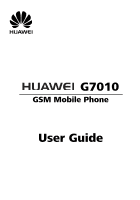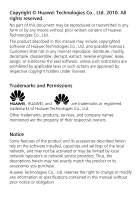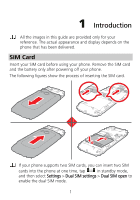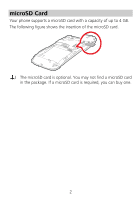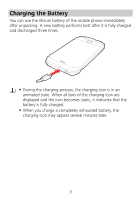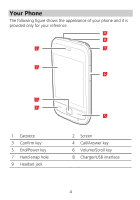Huawei G7010 User Manual - Page 4
Contents - battery
 |
View all Huawei G7010 manuals
Add to My Manuals
Save this manual to your list of manuals |
Page 4 highlights
Contents 1 Introduction 1 SIM Card 1 microSD Card 2 Charging the Battery 3 Your Phone 4 Keys and Functions 5 Touch Screen 5 Calibrating the Screen 6 Home Screen 6 2 Getting Started 8 Powering On or Off the Phone 8 Phone Password 8 PIN and PUK 9 Locking the Screen and the Keypad 9 Applications 9 3 Voice Services 10 On-screen Numeric Keypad 10 Making a Call 11 Answering a Call 12 Options During the Call 12 4 Text Entry 13 Text Entry Screen 13 Copying and Cutting Text 14 Entering Letters 14 Entering Numbers and Symbols 14 i

i
Contents
1 Introduction
.............................................................................
1
SIM Card
..............................................................................
1
microSD Card
.......................................................................
2
Charging the Battery
............................................................
3
Your Phone
..........................................................................
4
Keys and Functions
...............................................................
5
Touch Screen
........................................................................
5
Calibrating the Screen
..........................................................
6
Home Screen
.......................................................................
6
2 Getting Started
........................................................................
8
Powering On or Off the Phone
.............................................
8
Phone Password
...................................................................
8
PIN and PUK
........................................................................
9
Locking the Screen and the Keypad
......................................
9
Applications
.........................................................................
9
3 Voice Services
........................................................................
10
On-screen Numeric Keypad
................................................
10
Making a Call
.....................................................................
11
Answering a Call
................................................................
12
Options During the Call
......................................................
12
4 Text Entry
...............................................................................
13
Text Entry Screen
................................................................
13
Copying and Cutting Text
...................................................
14
Entering Letters
..................................................................
14
Entering Numbers and Symbols
..........................................
14