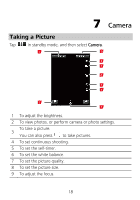Huawei G7010 User Manual - Page 24
Recording a Video Clip
 |
View all Huawei G7010 manuals
Add to My Manuals
Save this manual to your list of manuals |
Page 24 highlights
Recording a Video Clip Tap in standby mode, and then select Video camera. 2 1 7 6 3 45 1 To adjust the focus. 2 To adjust the brightness. 3 To set the video quality. 4 To enable or disable the night mode. 5 To set the white balance. 6 To view videos, or perform camera or video settings. To start recording the video clip. 7 During the recording, tap to pause or continue, tap to stop the recording and save the video clip. You can also press to start recording the video clip. During the recording, press to pause or continue. 19

19
Recording a Video Clip
Tap
in standby mode, and then select
Video camera
.
2
1
7
4
5
6
3
1
To adjust the focus.
2
To adjust the brightness.
3
To set the video quality.
4
To enable or disable the night mode.
5
To set the white balance.
6
To view videos, or perform camera or video settings.
7
To start recording the video clip.
During the recording, tap
to pause or continue, tap
to stop the recording and save the video clip.
You can also press
to start recording the video clip.
During the recording, press
to pause or continue.