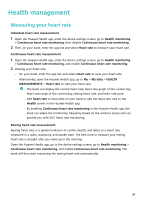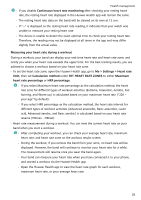Huawei TalkBand B6 User Manual - Page 23
Making phone calls, Managing calls from multiple parties, Adjusting the volume, Phone, Call log
 |
View all Huawei TalkBand B6 manuals
Add to My Manuals
Save this manual to your list of manuals |
Page 23 highlights
Bluetooth calling Making phone calls On your band, go to Phone > Call log or Phone > Contacts, touch the contact detail you prefer, then take the earpiece out of the band to make a call. • Double-press the side button to redial the last call you made. • When the user has connected the band to two phones at the same time and uses the band to make phone calls, the call is made to the most recent contact by default. Managing calls from multiple parties When the band and the phone are connected using Bluetooth, you will be prompted with the notification for a third-party call when you are making a call. • Press and hold the side button for 2 seconds to reject the incoming call. • Press the side button to end the current call and answer the new call. • Press the side button twice to hold the current call and answer the new call. Press the side button twice again to hold the new call and switch back to the previous call, or press the side button again to end the current call and switch back to the previous call. • Place the headset back onto the strap to end both calls. Adjusting the volume When you are using the earpiece to make calls or listen to music, wait until the band screen turns off, then swipe up on the screen to increase the volume and swipe down to decrease the volume. Alternatively, adjust the volume using the connected phone. 21