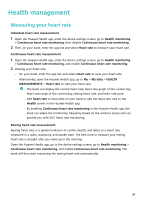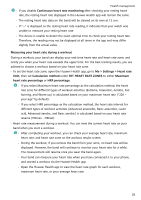Huawei TalkBand B6 User Manual - Page 28
Heart rate limit and zones, High heart rate alert, Low heart rate alert
 |
View all Huawei TalkBand B6 manuals
Add to My Manuals
Save this manual to your list of manuals |
Page 28 highlights
Health management Heart rate limit and zones Once you have set an upper limit, your band will vibrate once if your heart rate exceeds the value during a workout. At the same time, it will display an alert message on your screen, it will only disappear once your heart rate returns to the normal range, or you swipe right on the screen to dismiss the message. Perform the following to set a heart rate limit: • iOS users: Open the Huawei Health app, touch Device, then touch the band icon and go to Heart rate limit and zones > Heart rate limit and set your own heart rate limit. • Android users: Open the Huawei Health app, go to Me > Settings > Heart rate limit and set your own heart rate limit. • An upper heart rate alert for workouts can be set to any value between 100 and 220 bpm. • Heart rate alerts are only effective during active workouts and cannot be triggered during daily activity. High heart rate alert If you stay inactive or sleep for 30 minutes and your heart rate has been higher than the set high heart rate for more than 10 minutes, your band will vibrate for once and display the low heart rate alert. Swipe right or press the side button to clear the reminder. Perform the following to set a high heart rate alert: 1 Open the Huawei Health app, go to the device settings screen, then touch Health monitoring > Continuous heart rate monitoring, then enable Continuous heart rate monitoring. 2 Touch High heart rate alert then set your preferred high heart rate. You can set the high heart rate value to 100 bpm, 110 bpm, 120 bpm, 130 bpm, 140 bpm, or 150 bpm. Low heart rate alert If you don't move or fall asleep for 30 minutes and your heart rate stays lower than the set low heart rate for more than 10 minutes, your band will vibrate once and display the low heart rate alert. Swipe right or press the side button to clear the reminder. Perform the following to set your low heart rate limit: 1 Open the Huawei Health app, go to the device settings screen, then touch Health monitoring > Continuous heart rate monitoring, then enable Continuous heart rate monitoring. 2 Touch Low heart rate alert then set your preferred low heart rate. 26