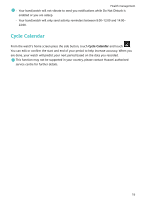Huawei WATCH FIT User Guide - Page 20
Remote shutter
 |
View all Huawei WATCH FIT manuals
Add to My Manuals
Save this manual to your list of manuals |
Page 20 highlights
Convenient life 2 On your watch, enter the app list and select Remote shutter. Camera will then open on your phone at the same time. 3 Touch on the watch screen to take photos. Touch to switch between a 2-second and 5-second countdown. Swipe right on the screen or press the side button of the watch to close Camera. Only EMUI 8.1 or later support this feature. 18

2
On your watch, enter the app list and select
Remote shutter
. Camera will then open on
your phone at the same time.
3
Touch
on the watch screen to take photos. Touch
to switch between a 2-second
and 5-second countdown. Swipe right on the screen or press the side button of the watch
to close Camera.
Only EMUI 8.1 or later support this feature.
Convenient life
18