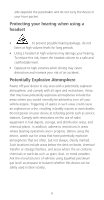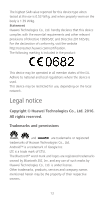Huawei Y6II Compact User Manual - Page 14
Cleaning and maintenance
 |
View all Huawei Y6II Compact manuals
Add to My Manuals
Save this manual to your list of manuals |
Page 14 highlights
Do not attempt to modify the battery, insert foreign objects into it, or immerse or expose it to liquids. Doing so may lead to fire, explosion, or other hazards. If the battery leaks, ensure that the electrolyte does not make contact with your skin or eyes. If contact is made, immediately flush with clean water and consult a doctor. If battery deformation occurs, it changes colour, or it overheats while charging or storing, stop using the device immediately and remove the battery. Continued use may lead to battery leakage, fire, or explosion. Do not dispose of batteries in fire as they may explode. Damaged batteries may also explode. Dispose of used batteries in accordance with local regulations. Improper battery use may lead to fire, explosion, or other hazards. Do not allow children or pets to bite or suck the battery. Doing so may result in damage or explosion Do not damage the battery or expose it to high external pressure. Doing so may lead to a short circuit or overheating. Do not drop the device or battery. Doing so may damage the device or battery. If the device standby time shortens significantly, replace the battery. Cleaning and maintenance Keep the device and accessories dry. Do not attempt to dry it with an external heat source, such as a microwave oven or hair dryer. Do not expose your device or accessories to extreme heat or cold, which may interfere with proper function and may lead to fire or explosion. Avoid collision, which may lead to device malfunctions, overheating, fire, or explosion. Before you clean or maintain the device, stop using it, close all applications, and disconnect all cables connected to it. 10