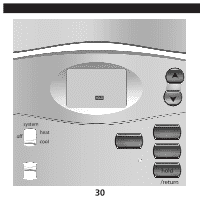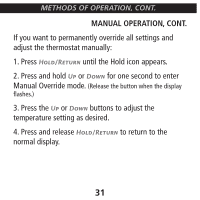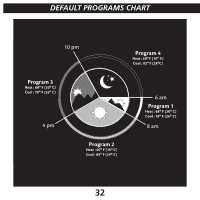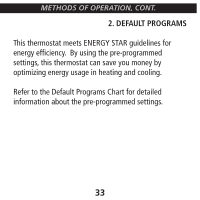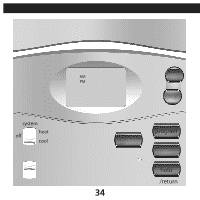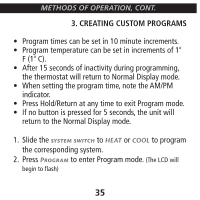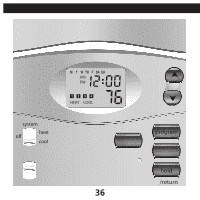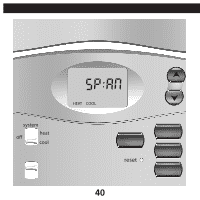Hunter 44110 Owner's Manual - Page 37
Creating Custom Programs - 4 is flashing
 |
View all Hunter 44110 manuals
Add to My Manuals
Save this manual to your list of manuals |
Page 37 highlights
METHODS OF OPERATION, CONT. 3. CREATING CUSTOM PROGRAMS • Program times can be set in 10 minute increments. • Program temperature can be set in increments of 1o F (1o C). • After 15 seconds of inactivity during programming, the thermostat will return to Normal Display mode. • When setting the program time, note the AM/PM indicator. • Press Hold/Return at any time to exit Program mode. • If no button is pressed for 5 seconds, the unit will return to the Normal Display mode. 1. Slide the to HEAT or COOL to program the corresponding system. 2. Press P to enter Program mode. (The LCD will begin to flash) 35

35
METHODS OF OPERATION, CONT.
3. CREATING CUSTOM PROGRAMS
• Program times can be set in 10 minute increments.
• Program temperature can be set in increments of 1
o
F (1
o
C).
• After 15 seconds of inactivity during programming,
the thermostat will return to Normal Display mode.
• When setting the program time, note the AM/PM
indicator.
• Press Hold/Return at any time to exit Program mode.
• If no button is pressed for 5 seconds, the unit will
return to the Normal Display mode.
1. Slide the
to
HEAT
or
COOL
to program
the corresponding system.
2. Press
P
to enter Program mode.
(The LCD will
begin to flash)