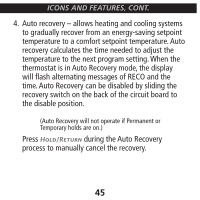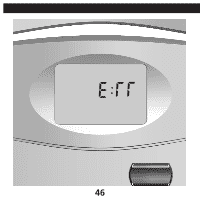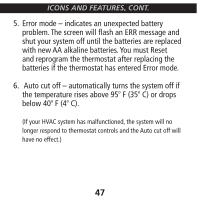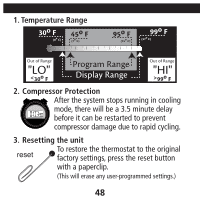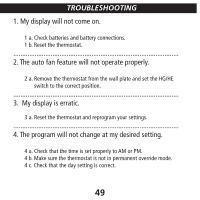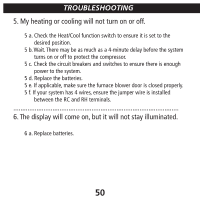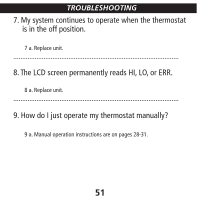Hunter 44110 Owner's Manual - Page 52
My heating or cooling will not turn on or off., The display will come on, but it will not stay - troubleshooting
 |
View all Hunter 44110 manuals
Add to My Manuals
Save this manual to your list of manuals |
Page 52 highlights
TROUBLESHOOTING 5. My heating or cooling will not turn on or off. 5 a. Check the Heat/Cool function switch to ensure it is set to the desired position. 5 b. Wait. There may be as much as a 4-minute delay before the system turns on or off to protect the compressor. 5 c. Check the circuit breakers and switches to ensure there is enough power to the system. 5 d. Replace the batteries. 5 e. If applicable, make sure the furnace blower door is closed properly. 5 f. If your system has 4 wires, ensure the jumper wire is installed between the RC and RH terminals. 6. The display will come on, but it will not stay illuminated. 6 a. Replace batteries. 50

50
5. My heating or cooling will not turn on or off.
5 a. Check the Heat/Cool function switch to ensure it is set to the
desired position.
5 b. Wait. There may be as much as a 4-minute delay before the system
turns on or off to protect the compressor.
5 c. Check the circuit breakers and switches to ensure there is enough
power to the system.
5 d. Replace the batteries.
5 e. If applicable, make sure the furnace blower door is closed properly.
5 f. If your system has 4 wires, ensure the jumper wire is installed
between the RC and RH terminals.
.............................................................................................
6. The display will come on, but it will not stay illuminated.
6 a. Replace batteries.
TROUBLESHOOTING