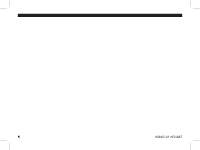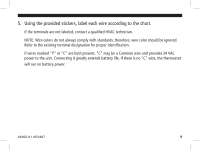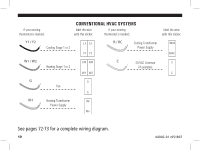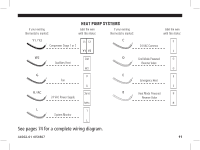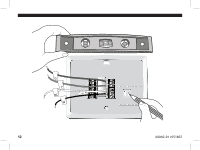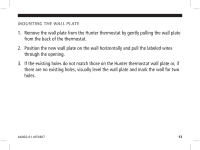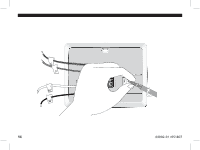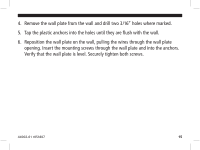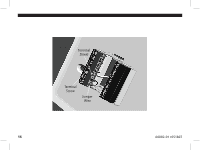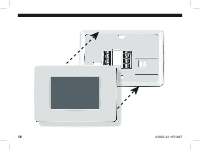Hunter 44860 Owner's Manual - Page 14
Mounting The Wall Plate
 |
View all Hunter 44860 manuals
Add to My Manuals
Save this manual to your list of manuals |
Page 14 highlights
MOUNTING THE WALL PLATE 1. Remove the wall plate from the Hunter thermostat by gently pulling the wall plate from the back of the thermostat. 2. Position the new wall plate on the wall horizontally and pull the labeled wires through the opening. 3. If the existing holes do not match those on the Hunter thermostat wall plate or, if there are no existing holes, visually level the wall plate and mark the wall for two holes. 44002-01 r051807 13

1²
MOUNTING THE WALL PLATE
1.
Remove the wall plate from the Hunter thermostat by gently pulling the wall plate
from the back of the thermostat.
2. Position the new wall plate on the wall horizontally and pull the labeled wires
through the opening.
3. If the existing holes do not match those on the Hunter thermostat wall plate or, if
there are no existing holes, visually level the wall plate and mark the wall for two
holes.
44002-01 r051807