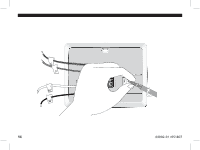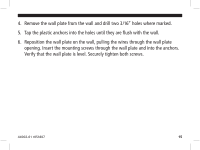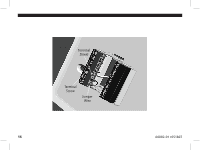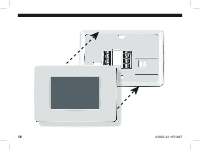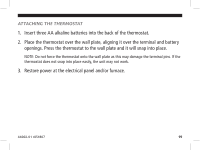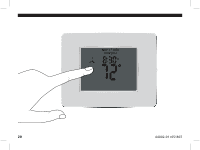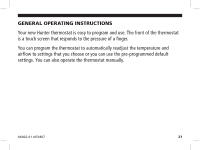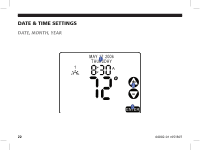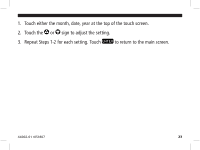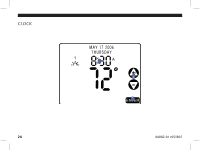Hunter 44860 Owner's Manual - Page 20
Attaching The Thermostat - not working
 |
View all Hunter 44860 manuals
Add to My Manuals
Save this manual to your list of manuals |
Page 20 highlights
ATTACHING THE THERMOSTAT 1. Insert three AA alkaline batteries into the back of the thermostat. 2. Place the thermostat over the wall plate, aligning it over the terminal and battery openings. Press the thermostat to the wall plate and it will snap into place. NOTE: Do not force the thermostat onto the wall plate as this may damage the terminal pins. If the thermostat does not snap into place easily, the unit may not work. 3. Restore power at the electrical panel and/or furnace. 44002-01 r051807 19

1¸
ATTACHING THE THERMOSTAT
1.
Insert three AA alkaline batteries into the back of the thermostat.
2. Place the thermostat over the wall plate, aligning it over the terminal and battery
openings. Press the thermostat to the wall plate and it will snap into place.
NOTE: Do not force the thermostat onto the wall plate as this may damage the terminal pins. If the
thermostat does not snap into place easily, the unit may not work.
3. Restore power at the electrical panel and/or furnace.
44002-01 r051807