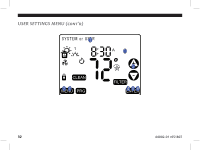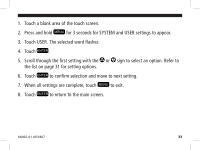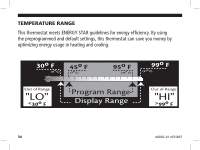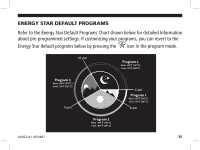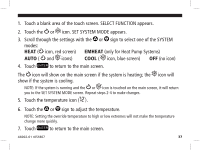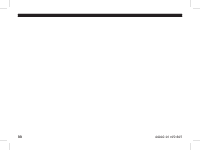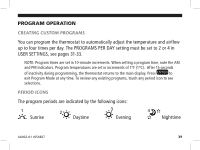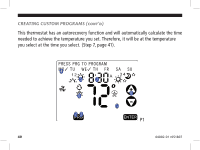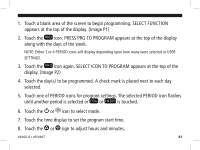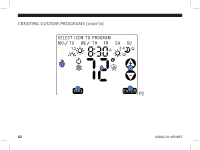Hunter 44860 Owner's Manual - Page 38
icon. SET SYSTEM MODE appears. - cannot select function
 |
View all Hunter 44860 manuals
Add to My Manuals
Save this manual to your list of manuals |
Page 38 highlights
1. Touch a blank area of the touch screen. SELECT FUNCTION appears. 2. Touch the or icon. SET SYSTEM MODE appears. 3. Scroll through the settings with the or sign to select one of the SYSTEM modes: HEAT ( icon, red screen) EMHEAT (only for Heat Pump Systems) AUTO ( and icons) COOL ( icon, blue screen) OFF (no icon) 4. Touch to return to the main screen. The icon will show on the main screen if the system is heating; the icon will show if the system is cooling. NOTE: If the system is running and the or icon is touched on the main screen, it will return you to the SET SYSTEM MODE screen. Repeat steps 2-4 to make changes. 5. Touch the temperature icon ( ). 6. Touch the or sign to adjust the temperature. NOTE: Setting the override temperature to high or low extremes will not make the temperature change more quickly. 7. Touch to return to the main screen. 44002-01 r051807 37