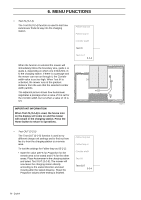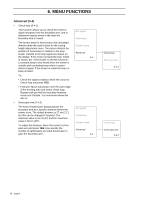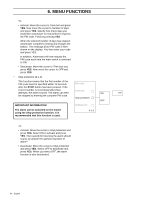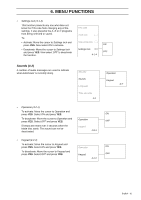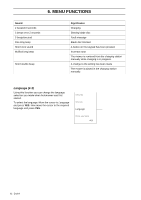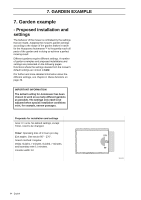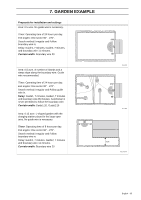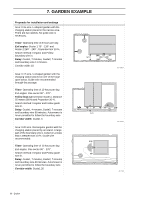Husqvarna AUTOMOWER 220 AC Owners Manual - Page 60
Sounds 4-2, A number of audio messages are used to indicate
 |
View all Husqvarna AUTOMOWER 220 AC manuals
Add to My Manuals
Save this manual to your list of manuals |
Page 60 highlights
6. MENU FUNCTIONS • Settings lock (4-1-4) This function prevents any one who does not know the PIN-code from changing any of the settings. It also prevents the A, B or C programs from being selected or saved. To: PIN code Time lock • Activate: Move the cursor to Settings lock and Stop protection press YES. Now select ON to activate. ON • Deactivate: Move the cursor to Settings lock Settings lock and press YES. Now select OFF to deactivate OFF the function. 4-1-4 Sounds (4-2) A number of audio messages are used to indicate what Automower is currently doing. Security Sounds Language Time and date 4-2 • Operation (4-2-1) To activate: Move the cursor to Operation and press YES. Select ON and press YES. To deactivate: Move the cursor to Operation and press YES. Select OFF and press YES. 5 beeps are heard over 2 seconds when the blade disc starts. This sound can not be deactivated. Operation Keypad 4-2-1 • Keypad (4-2-2) To activate: Move the cursor to Keypad and press YES. Select ON and press YES. To deactivate: Move the cursor to Keypad and press YES. Select OFF and press YES. Operation Keypad 4-2-2 Operation Keypad 4-2- ON OFF ON OFF English - 61