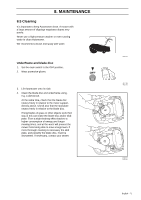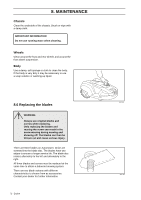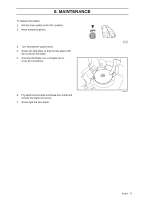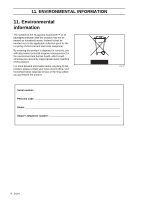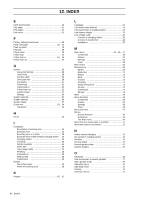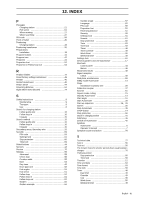Husqvarna AUTOMOWER 220 AC Owners Manual - Page 75
Fault symptom, not rotate
 |
View all Husqvarna AUTOMOWER 220 AC manuals
Add to My Manuals
Save this manual to your list of manuals |
Page 75 highlights
9. TROUBLE SHOOTING 9.2 Fault symptom If your Automower does not work correctly, follow the trouble shooting guide below. If the fault persists; contact your dealer. Symptom Cause Action Uneven mowing results Automower works too few hours per Increase the mowing time, see 6.4 day. Timer (2) on page 48. Working area too large. Try limiting the working area or extending the working time, see 6.4 Timer (2) on page 48. Dull blades. Replace all the blades and screws so that the rotating parts are balanced. Long grass in relation to the set cutting height. Increase the cutting height and then successively lower. The mower seems to work more at Change the Garden shape (3-3) the top of a slope than at the bottom. setting to Open. Accumulation of grass by the blade disc or around the motor shaft. Check that the skid plate and blade disc rotate easily. If not, the skid plate and perhaps the blade disc must be removed and the grass and foreign objects removed. See 8.5 Cleaning on page 71. Automower runs at the wrong time The clock on Automower needs to be Set the clock, see Time and date set. (4-4) on page 63. The start and stop times for mowing are incorrect. Adjust the start and stop time settings for mowing, see 6.4 Timer (2) on page 48. Automower vibrates Unbalanced blade disc or damaged blades. Inspect the blades and screws and replace them if necessary. Automower runs, but the blade disc does not rotate Automower is looking for the charging station. No action. The blade disc does not rotate when the mower is searching for the charging station. The mower mows for shorter periods than usual between charges Grass or a foreign object is blocking the blade disc or skid plate. Dismantle and clean the skid plate and blade disc. Both the mowing and charging times are shorter than usual This behavior is normal in high temperatures (gradually increasing above 25 °C). No action. Automower starts mowing directly outside of the charging station instead of following the loop out Change corridor width and/or reversing distance. 76 - English