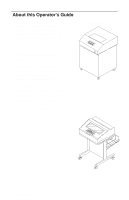IBM 6400-I10 Operation Guide - Page 7
Table of Contents - ribbon
 |
View all IBM 6400-I10 manuals
Add to My Manuals
Save this manual to your list of manuals |
Page 7 highlights
Table of Contents BASIC OPERATING PROCEDURES Powering On the Printer 2 Using the Operator Panel 4 Power Paper Stacker Option 18 Changing the Paper Exit Location (Pedestal Models Only 22 Loading Paper 26 Reloading Paper 33 Unloading Paper 41 Unloading the Power Stacker 43 Setting Top-of-Form 45 Replacing the Ribbon 48 Canceling a Print Job 51 CONFIGURATIONS Parameters and Configurations 54 Saving Configurations 56 Recalling Configurations 58 Deleting Configurations 60 The Power-On Configuration 62 Protecting Custom Sets 64 Printing Configurations 66 Operator Print Tests 68 TROUBLESHOOTING Clearing Paper Jams 72 Cleaning the Printer 75 Solving Printer Problems 79 Status and Fault Messages 81 Operator's Guide iii

Table of Contents
iii
Operator’
s Guide
BASIC OPERATING PROCEDURES
Powering On the Printer
2
.
. . . . . . . . . . . . . . . . . . . . . . . . . . . . . . . . . . . . . . . . . . .
Using the Operator Panel
4
.
. . . . . . . . . . . . . . . . . . . . . . . . . . . . . . . . . . . . . . . . . .
Power Paper Stacker Option
18
.
. . . . . . . . . . . . . . . . . . . . . . . . . . . . . . . . . . . . . .
Changing the Paper Exit Location (Pedestal Models Only)
22
.
. . . . . . . . . . . . .
Loading Paper
26
.
. . . . . . . . . . . . . . . . . . . . . . . . . . . . . . . . . . . . . . . . . . . . . . . . . .
Reloading Paper
33
.
. . . . . . . . . . . . . . . . . . . . . . . . . . . . . . . . . . . . . . . . . . . . . . . .
Unloading Paper
41
.
. . . . . . . . . . . . . . . . . . . . . . . . . . . . . . . . . . . . . . . . . . . . . . . .
Unloading the Power Stacker
43
.
. . . . . . . . . . . . . . . . . . . . . . . . . . . . . . . . . . . . . .
Setting Top-of-Form
45
.
. . . . . . . . . . . . . . . . . . . . . . . . . . . . . . . . . . . . . . . . . . . . . .
Replacing the Ribbon
48
.
. . . . . . . . . . . . . . . . . . . . . . . . . . . . . . . . . . . . . . . . . . . .
Canceling a Print Job
51
.
. . . . . . . . . . . . . . . . . . . . . . . . . . . . . . . . . . . . . . . . . . . .
CONFIGURATIONS
Parameters and Configurations
54
.
. . . . . . . . . . . . . . . . . . . . . . . . . . . . . . . . . . . .
Saving Configurations
56
.
. . . . . . . . . . . . . . . . . . . . . . . . . . . . . . . . . . . . . . . . . . . .
Recalling Configurations
58
.
. . . . . . . . . . . . . . . . . . . . . . . . . . . . . . . . . . . . . . . . . .
Deleting Configurations
60
.
. . . . . . . . . . . . . . . . . . . . . . . . . . . . . . . . . . . . . . . . . . .
The Power-On Configuration
62
.
. . . . . . . . . . . . . . . . . . . . . . . . . . . . . . . . . . . . . .
Protecting Custom Sets
64
.
. . . . . . . . . . . . . . . . . . . . . . . . . . . . . . . . . . . . . . . . . .
Printing Configurations
66
.
. . . . . . . . . . . . . . . . . . . . . . . . . . . . . . . . . . . . . . . . . . .
Operator Print Tests
68
.
. . . . . . . . . . . . . . . . . . . . . . . . . . . . . . . . . . . . . . . . . . . . . .
TROUBLESHOOTING
Clearing Paper Jams
72
.
. . . . . . . . . . . . . . . . . . . . . . . . . . . . . . . . . . . . . . . . . . . .
Cleaning the Printer
75
.
. . . . . . . . . . . . . . . . . . . . . . . . . . . . . . . . . . . . . . . . . . . . .
Solving Printer Problems
79
.
. . . . . . . . . . . . . . . . . . . . . . . . . . . . . . . . . . . . . . . . .
Status and Fault Messages
81
.
. . . . . . . . . . . . . . . . . . . . . . . . . . . . . . . . . . . . . . .