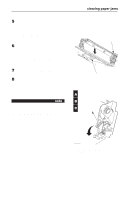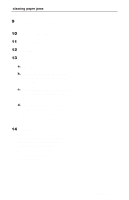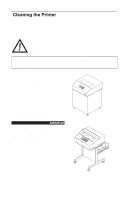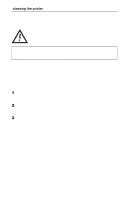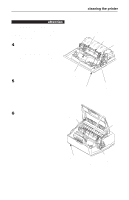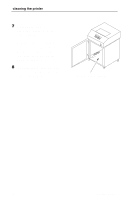IBM 6400-I10 Operation Guide - Page 87
clearing paper jams
 |
View all IBM 6400-I10 manuals
Add to My Manuals
Save this manual to your list of manuals |
Page 87 highlights
clearing paper jams 5 Check that the ribbon mask has not been deformed in such a way as to block the paper path. If the ribbon mask is damaged or bent, contact an IBM service representative. 6 Check the paper path between the face of the platen and the ribbon mask for pieces of torn paper and ribbon lint. Refer to the ribbon path diagram on the shuttle cover. Tractor 7 Reload the paper in the tractors. 8 Lower the forms thickness lever. Set it to match the paper thickness (refer to the note on the shuttle cover). Ribbon Path Diagram note Do not set the forms thickness lever too tightly; excessive friction can cause paper jams and ribbon jams with potential for ribbon damage, smeared ink, or wavy print. A Thin Paper B Medium Paper C Thick Paper NOTE: Thin Paper = single sheet Medium Paper = two-part form Thick Paper = six-part form Operator's Guide 73