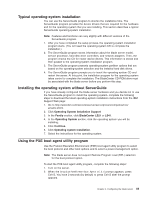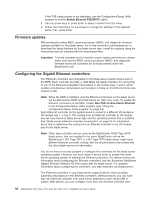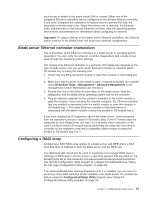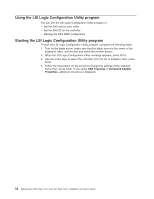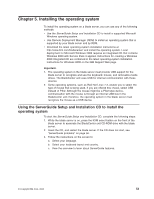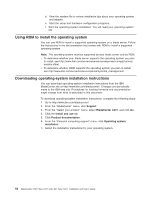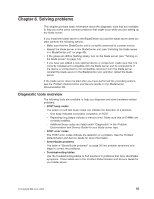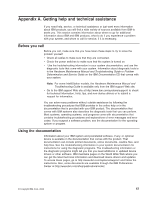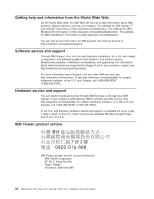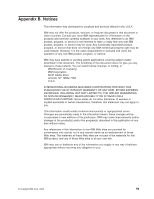IBM 79717au User Guide - Page 66
Using, install, operating, system, Downloading, operating-system, installation, instructions
 |
UPC - 883436004305
View all IBM 79717au manuals
Add to My Manuals
Save this manual to your list of manuals |
Page 66 highlights
d. View the readme file to review installation tips about your operating system and adapter. e. Start the setup and hardware configuration programs. f. Start the operating-system installation. You will need your operating-system CD. Using RDM to install the operating system You can use RDM to install a supported operating system on a blade server. Follow the instructions in the documentation that comes with RDM to install a supported operating system. Note: The operating system must be supported by your blade server and by RDM. v To determine whether your blade server supports the operating system you plan to install, see http://www.ibm.com/servers/eserver/serverproven/compat/us/nos/ ematrix.shtml. v To determine whether RDM supports the operating system you plan to install, see http://www.ibm.com/servers/eserver/xseries/systems_management/. Downloading operating-system installation instructions You can download operating-system installation instructions from the IBM BladeCenter site at http://www.ibm.com/bladecenter/. Changes are periodically made to the IBM web site. Procedures for locating firmware and documentation might change from what is described in this document. To download operating-system installation instructions, complete the following steps: 1. Go to http://www.ibm.com/bladecenter/. 2. From the ″BladeCenter″ menu, click Support. 3. From the ″Select your product″ menu, select BladeCenter LS21, and click Go. 4. Click the Install and use tab. 5. Click Product documentation. 6. From the ″Personal computing support″ menu, click Operating system installation. 7. Select the installation instructions for your operating system. 54 BladeCenter LS21 Type 7971 and LS41 Type 7972: Installation and User's Guide