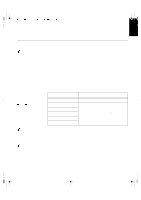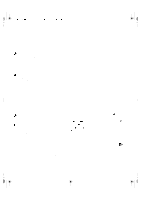IBM 9511HG2 User Guide - Page 11
for those systems, also: see
 |
UPC - 087944573609
View all IBM 9511HG2 manuals
Add to My Manuals
Save this manual to your list of manuals |
Page 11 highlights
U65C`tfuvq/cbdlvq/gn Qbhf 23 Xfeoftebz- Kvmz 23- 3111 5;1: QN 9. When finished, the OSD main menu returns. Press the Exit button once to exit from the OSD. 10. Press the ESC key to return to Windows. You have completed the monitor setup for Windows. If you use other operating systems, perform the appropriate AUTO SETUP for those systems, also: see Auto Setup for DOS on page 10. 12

12
9.
When finished, the OSD main menu returns. Press the Exit button
once to exit from the OSD.
10.
Press the
E
SC
key to return to Windows.
You have completed the monitor setup for Windows. If you use other operat-
ing systems, perform the appropriate
A
UTO
S
ETUP
for those systems, also: see
Auto Setup for DOS
on page 10.