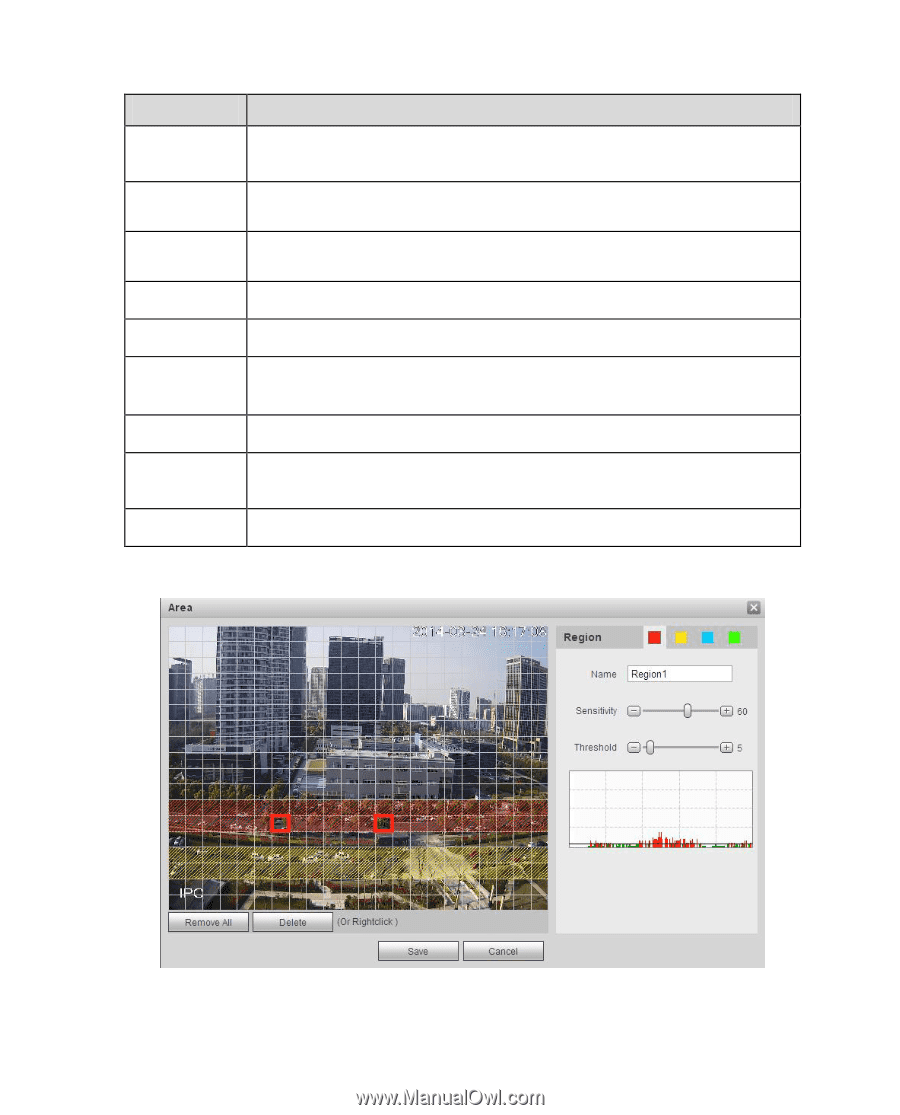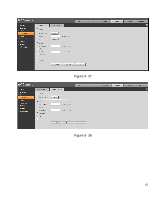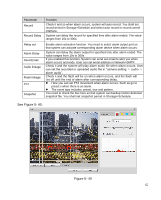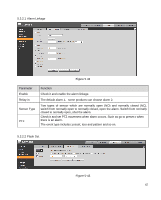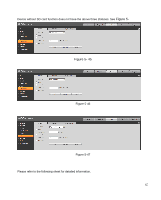IC Realtime ICIP-B2732Z Product Manual - Page 66
See
 |
View all IC Realtime ICIP-B2732Z manuals
Add to My Manuals
Save this manual to your list of manuals |
Page 66 highlights
Parameter Record Record Delay Relay out Alarm Delay Send Email Audio linkage Flash linkage PTZ Snapshot Function Check it and so when alarm occurs, system will auto record. You shall set record period in Storage>Schedule and select auto record in record control interface. System can delay the record for specified time after alarm ended. The value ranges from 10s to 300s. Enable alarm activation function. You need to select alarm output port so that system can activate corresponding alarm device when alarm occurs. System can delay the alarm output for specified time after alarm ended. The value ranges from 10s to 300s. If you enabled this function, System can send out email to alert you when alarm occurs and ends. User can set email address in Network>SMTP. Check it and the system will play alarm audio file when alarm occurs. Users can set the recorded or uploaded audio file in "camera setting > audio > alarm audio". Check it and the flash will be on when alarm occurs, and the flash will be off until the end of alarm after corresponding delay. Here you can set PTZ movement when alarm occurs. Such as go to preset x when there is an alarm. The event type includes: preset, tour and pattern. You need to check the box here so that system can backup motion detection snapshot file. You shall set snapshot period in Storage>Schedule. See Figure 5- 40. Figure 5- 40 62