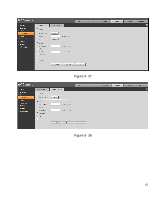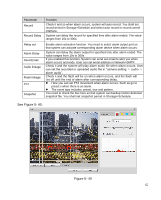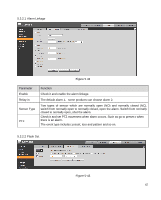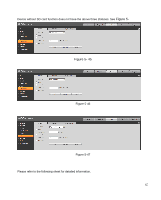IC Realtime ICIP-B2732Z Product Manual - Page 67
Alarm
 |
View all IC Realtime ICIP-B2732Z manuals
Add to My Manuals
Save this manual to your list of manuals |
Page 67 highlights
Different colors represent different areas. Each area can set different detection zones. Detection zone cam be irregular and discontinuous. If device monitoring zone is large, user can sub-divide the area into several zones for better motion detect. Please refer to the following sheet for detailed information. Parameter Name Sensitivity Area threshold Waveform Delete all Delete Function Default area name includes Region0, Region1, Region2, Region3 and custom. It is sensitivity of brightness as motion detection is more possible to be trigger with high sensitivity. You can set up to four areas. The range is 0~100. The recommenced value is 30~70. It is to check target object area related to detection area. The lower the area threshold, the easier to trigger motion detection. You can set up to four areas. The range is 0~100. The recommenced value is 0~10. Red means motion detect is triggered. Green means motion detect is not triggered. Clear all areas. Delete selected area. 5.3.2 Alarm Please note some series products do not support this function. 5.3.2.1 PIR alarm The alarm activation interface PIR alarm is shown as in figure 5- 41. 63