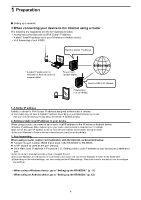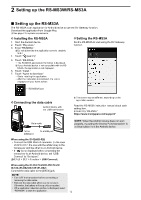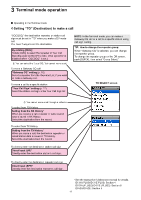Icom ID-52A About The Dv Gateway Function - Page 13
Setting the Terminal mode
 |
View all Icom ID-52A manuals
Add to My Manuals
Save this manual to your list of manuals |
Page 13 highlights
3 Terminal mode operation ■■Setting the Terminal mode LLIn this document, the ID-52A/ID-52E is used as an example. [Transceiver operation] 1. Push [MENU]. When using the UDP Hole Punch function Set "UDP Hole Punch" to "ON" in the RS-MS3W or RS-MS3A. (p. 7) 2. Select "DV Gateway." 3. Select "." "TM" is displayed when using the ID-31A PLUS/ ID-31E PLUS. [Windows or Android operation] Click (touch) in the RS-MS3W or RS-MS3A. LLIf an error message is displayed, see page 26 to read the tips to solve the problem. Click Touch TIP: Canceling the Terminal mode [Windows or Android operation] 1. Click (touch) in the RS-MS3W or RS-MS3A. [Transceiver operation] 2. Select "" in the Quick Menu window or "DV Gateway" on the MENU screen. LLTo display the Quick Menu window, push [QUICK]. NOTE: In the Terminal mode •• The Power Save function and the Time Out Timer function are not activated. •• The Following items are automatically set. ID-31A PLUS/ID-31E PLUS ID-51A (PLUS2)/ID-51E (PLUS2)/ID-52A/ID-52E Receive mode: DV mode Receive mode: DV mode DR function: ON* DR function: ON (MAIN band)* FROM: MY Call Sign FROM: MY Call Sign Dualwatch function: OFF* * These settings do not return to the previous settings even if you cancel the Terminal mode. •• The Terminal mode is not automatically canceled even if you turn OFF the transceiver, then ON it again. 13