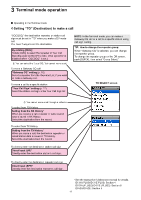Icom ID-52A About The Dv Gateway Function - Page 20
About the Quick Tuning function, In the VFO mode, push [VFO/MHz]., Rotate [DIAL].
 |
View all Icom ID-52A manuals
Add to My Manuals
Save this manual to your list of manuals |
Page 20 highlights
4 Access Point mode operation ■■Operating in the Access Point mode DDAbout the Quick Tuning function 1. In the VFO mode, push [VFO/MHz]. •• Enters the 1 MHz Tuning Select mode, and the 1 MHz digit blinks. LLPush [V/MHz] when using the ID-31A PLUS/ID-31E PLUS/ID-51A (PLUS2)/ID-51E (PLUS2). LLYou can select the 10 MHz step by pushing [V/MHz] again only when using the ID-51A (PLUS2)/ID-51E (PLUS2). blinks 2. Rotate [DIAL]. •• The blinking digit is changed. 3. Push [VFO/MHz]. •• Exits the 1 MHz Tuning Select mode. LL When using ID-51A (PLUS2)/ID-51E (PLUS2) and the 10 MHz step is selected, push [V/MHz] to cancel the Quick Tuning function. NOTE: •• To prevent interfering, hold down [SQL] to listen on the channel before transmitting. •• BE SURE to check your local regulations or laws to select the appropriate operating frequency. 20