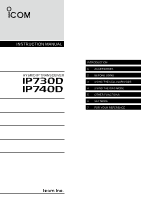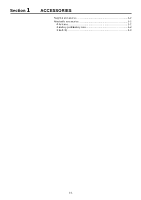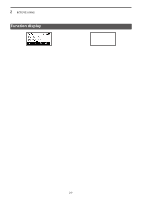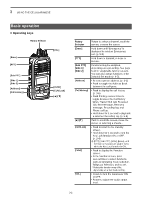Icom IP740D Instruction Manual - Page 6
Before Using
 |
View all Icom IP740D manuals
Add to My Manuals
Save this manual to your list of manuals |
Page 6 highlights
Section 2 BEFORE USING Panel description 2-2 DDFront, top and side panels 2-2 DDStatus indicator 2-2 DDMulti-connector 2-2 DDAbout the assignable key functions 2-2 Function display 2-3 DDCellular mode 2-3 DDIDAS mode 2-3 DDCellular/IDAS mode 2-3 Basic operation 2-4 DDTurning ON the transceiver 2-4 DDAdjusting the volume level 2-4 DDUsing the Key Lock function 2-4 DDSelecting the operation mode 2-4 2-1

2-1
Section
2
BEFORE USING
Panel description ������������������������������������������������������������������������������������2-2
D
Front, top and side panels ��������������������������������������������������������������2-2
D
Status indicator �������������������������������������������������������������������������������2-2
D
Multi-connector �������������������������������������������������������������������������������2-2
D
About the assignable key functions ������������������������������������������������2-2
Function display��������������������������������������������������������������������������������������2-3
D
Cellular mode����������������������������������������������������������������������������������2-3
D
IDAS mode �������������������������������������������������������������������������������������2-3
D
Cellular/IDAS mode ������������������������������������������������������������������������2-3
Basic operation ���������������������������������������������������������������������������������������2-4
D
Turning ON the transceiver �������������������������������������������������������������2-4
D
Adjusting the volume level ��������������������������������������������������������������2-4
D
Using the Key Lock function �����������������������������������������������������������2-4
D
Selecting the operation mode ���������������������������������������������������������2-4