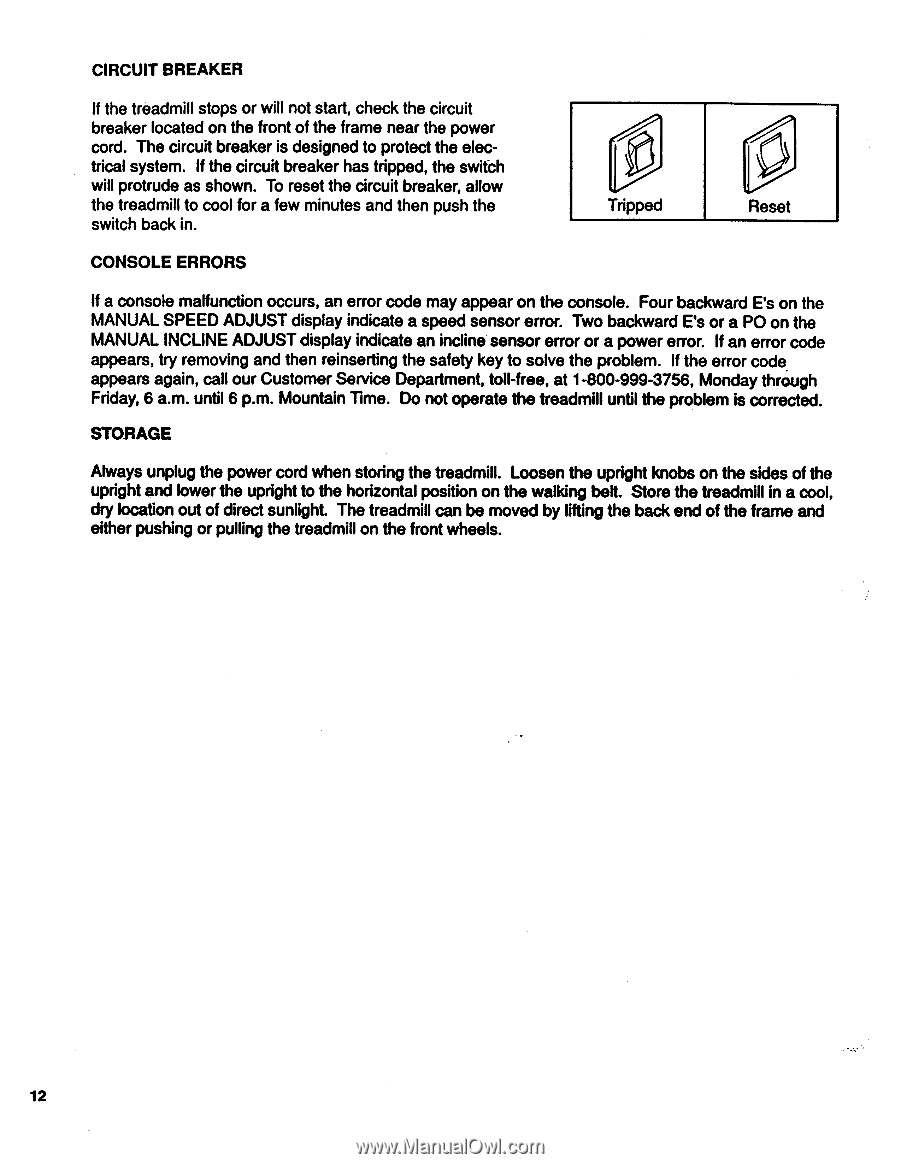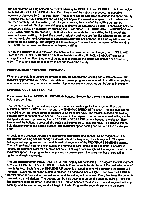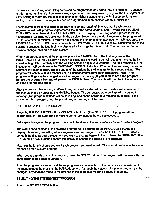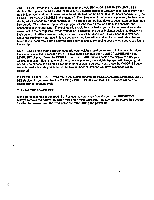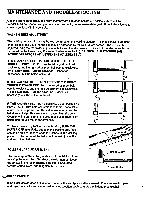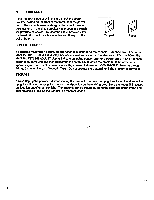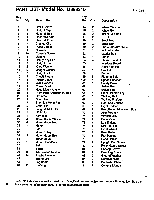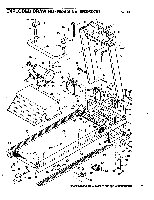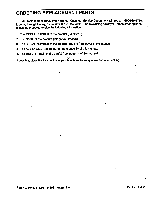Image Fitness 933 Treadmill English Manual - Page 12
Image Fitness 933 Treadmill Manual
 |
View all Image Fitness 933 Treadmill manuals
Add to My Manuals
Save this manual to your list of manuals |
Page 12 highlights
CIRCUIT BREAKER If the treadmill stops or will not start, check the circuit breaker located on the front of the frame near the power cord. The circuit breaker is designed to protect the electrical system. If the circuit breaker has tripped, the switch will protrude as shown. To reset the circuit breaker, allow the treadmill to cool for a few minutes and then push the switch back in. y Tripped Reset CONSOLE ERRORS If a console malfunction occurs, an error code may appear on the console. Four backward E's on the MANUAL SPEED ADJUST display indicate a speed sensor error. Two backward E's or a PO on the MANUAL INCLINE ADJUST display indicate an incline sensor error or a power error. If an error code appears, try removing and then reinserting the safety key to solve the problem. If the error code appears again, call our Customer Service Department, toll-free, at 1-800-999-3756, Monday through Friday, 6 a.m. until 6 p.m. Mountain Time. Do not operate the treadmill until the problem is corrected. STORAGE Always unplug the power cord when storing the treadmill. Loosen the upright knobs on the sides of the upright and lower the upright to the horizontal position on the walking belt. Store the treadmill in a cool, dry location out of direct sunlight. The treadmill can be moved by lifting the back end of the frame and either pushing or pulling the treadmill on the front wheels. 12