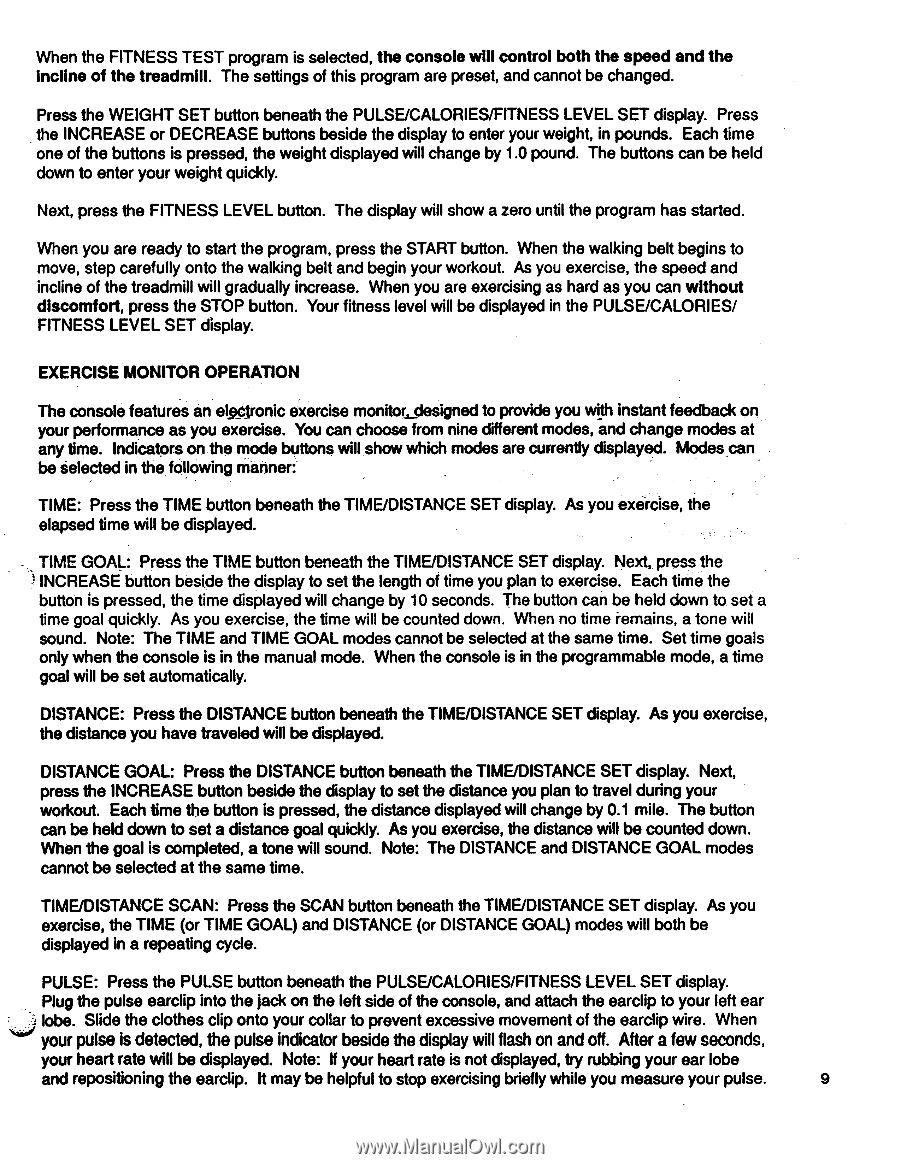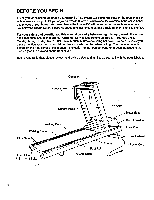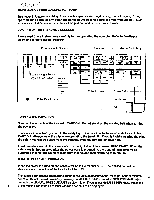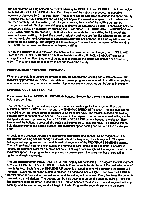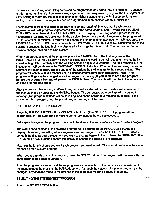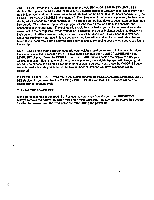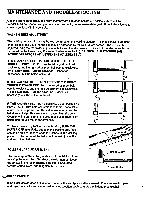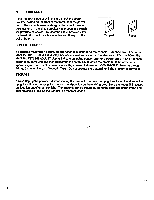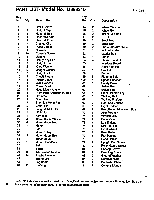Image Fitness 933 Treadmill English Manual - Page 9
Pulse/calories/fitness
 |
View all Image Fitness 933 Treadmill manuals
Add to My Manuals
Save this manual to your list of manuals |
Page 9 highlights
When the FITNESS TEST program is selected, the console will control both the speed and the incline of the treadmill. The settings of this program are preset, and cannot be changed. Press the WEIGHT SET button beneath the PULSE/CALORIES/FITNESS LEVEL SET display. Press the INCREASE or DECREASE buttons beside the display to enter your weight, in pounds. Each time one of the buttons is pressed, the weight displayed will change by 1.0 pound. The buttons can be held down to enter your weight quickly. Next, press the FITNESS LEVEL button. The display will show a zero until the program has started. When you are ready to start the program, press the START button. When the walking belt begins to move, step carefully onto the walking belt and begin your workout. As you exercise, the speed and incline of the treadmill will gradually increase. When you are exercising as hard as you can without discomfort, press the STOP button. Your fitness level will be displayed in the PULSE/CALORIES/ FITNESS LEVEL SET display. EXERCISE MONITOR OPERATION The console features an elecironic exercise monitoudesigned to provide you with instant feedback on your performance as you exercise. You can choose from nine different modes, and change modes at any time. Indicators on the mode buttons will show which modes are currently displayed.. Modes can be selected in the following manner: TIME: Press the TIME button beneath the TIME/DISTANCE SET display. As you exercise, the elapsed time will be displayed. TIME GOAL: Press the TIME button beneath the TIME/DISTANCE SET display. Next,, press the INCREASE button beside the display to set the length of time you plan to exercise. Each time the button is pressed, the time displayed will change by 10 seconds. The button can be held down to set a time goal quickly. As you exercise, the time will be counted down. When no time remains, a tone will sound. Note: The TIME and TIME GOAL modes cannot be selected at the same time. Set time goals only when the console is in the manual mode. When the console is in the programmable mode, a time goal will be set automatically. DISTANCE: Press the DISTANCE button beneath the TIME/DISTANCE SET display. As you exercise, the distance you have traveled will be displayed. DISTANCE GOAL: Press the DISTANCE button beneath the TIME/DISTANCE SET display. Next, press the INCREASE button beside the display to set the distance you plan to travel during your workout. Each time the button is pressed, the distance displayed will change by 0.1 mile. The button can be held down to set a distance goal quickly. As you exercise, the distance will be counted down. When the goal is completed, a tone will sound. Note: The DISTANCE and DISTANCE GOAL modes cannot be selected at the same time. TIME/DISTANCE SCAN: Press the SCAN button beneath the TIME/DISTANCE SET display. As you exercise, the TIME (or TIME GOAL) and DISTANCE (or DISTANCE GOAL) modes will both be displayed in a repeating cyde. PULSE: Press the PULSE button beneath the PULSE/CALORIES/FITNESS LEVEL SET display. Plug the pulse earclip into the jack on the left side of the console, and attach the earclip to your left ear \tad lobe. Slide the clothes your pulse is detected, clip onto your collar to prevent excessive the pulse indicator beside the display will movement of the flash on and off. earclip After a wire. When few seconds, your heart rate will be displayed. Note: If your heart rate is not displayed, try rubbing your ear lobe and repositioning the earclip. It may be helpful to stop exercising briefly while you measure your pulse. 9