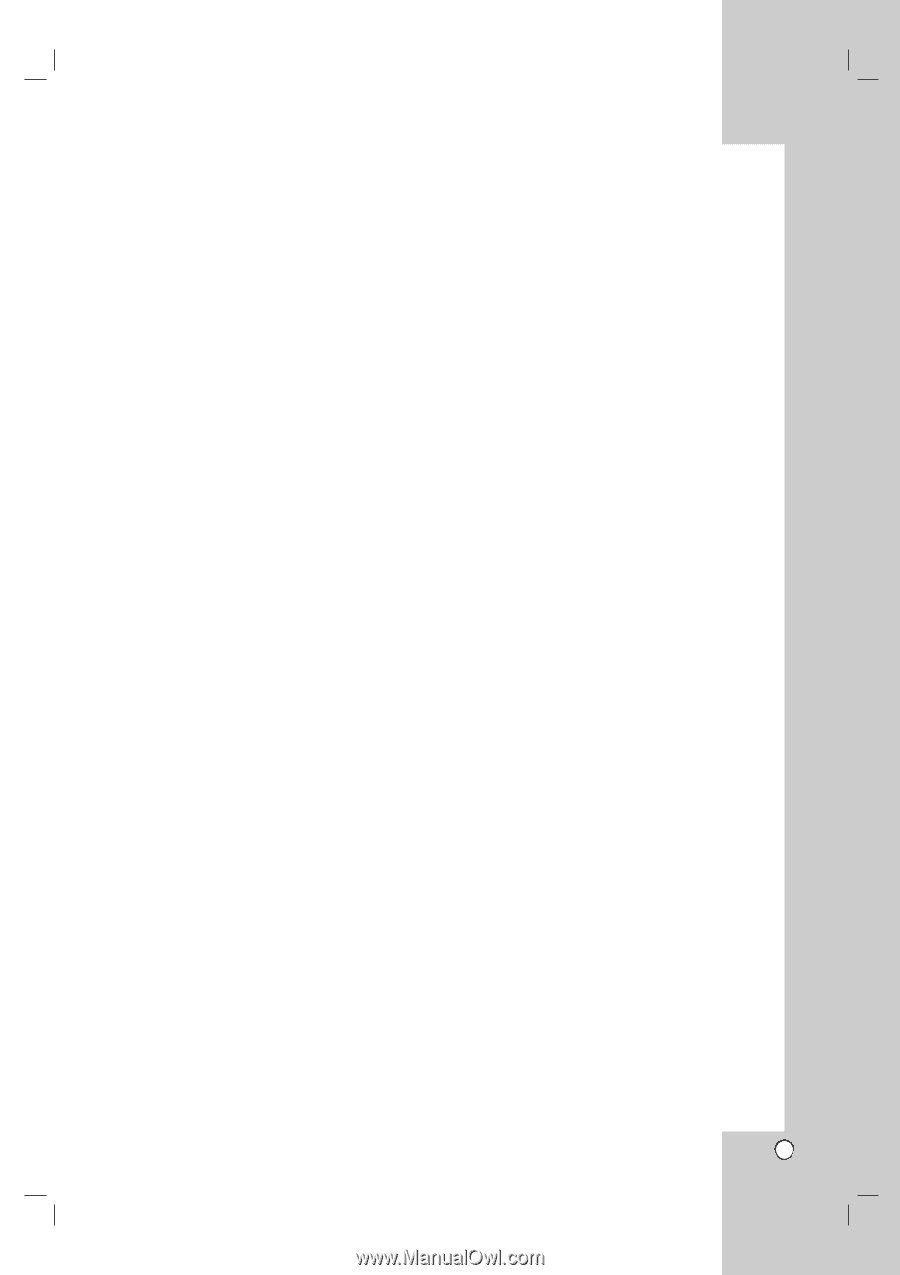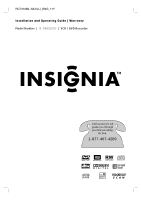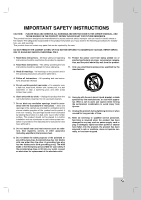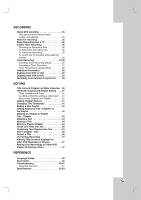Insignia IS-DVD100121 User Manual (English) - Page 5
Recording, Editing, Reference
 |
View all Insignia IS-DVD100121 manuals
Add to My Manuals
Save this manual to your list of manuals |
Page 5 highlights
RECORDING About DVD recording 35 Disc types and recording formats, modes, and settings 35 Notes for recording 35 Basic Recording from a TV 36 Instant Timer Recording 36 Checking the Recording Time 36 To Extend the Recording Time 36 To Puase the Recording 36 To record one TV program while watching another 36 Timer Recording 37-38 Checking Timer Recording Details 37 Canceling a Timer Recording 37 Timer Recording Troubleshooting 38 Additional Information 38 Dubbing from DVD to VCR 38 Dubbing from VCR to DVD 39 Recording from External Components . . . . .39 EDITING Title List and Chapter List Menu Overview .40 VR Mode: Original and Playlist Editing . . . .41 Titles, Chapters and Parts 41 Is editing a DVD like editing a video tape? . .41 About word 'Original' and 'Playlist 41 Adding Chapter Markers 41 Changing Title Thumbnails 41 Making a New Playlist 42 Adding Additional Title / Chapters to the Playlist 42 Deleting an Original or Playlist Title / Chapter 43 Deleting a Part 43 Naming a Title 44 Moving a Playlist Chapter 44 Divide One Titles Into Two 45 Combining Two Chapters Into One 45 Hide a Chapter / Title 46 Protect a Title 46 Overwriting Recording 47 Viewing Title list menu displayed on other DVD Recorders or Players 47 Playing Your Recordings on Other DVD Players (Finalizing a Disc 47 REFERENCE Language Codes 48 Area Codes 48 Troubleshooting 49-51 Reset the Recorder 51 Specifications 52-53 5 Dubbing