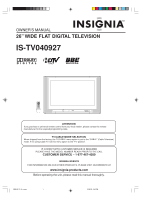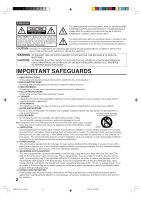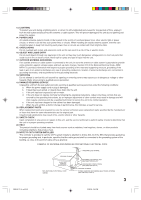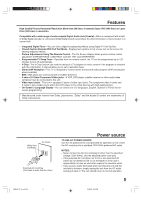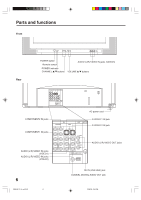Insignia IS-TV040927 User Manual (English) - Page 1
Insignia IS-TV040927 - 26" CRT TV Manual
 |
View all Insignia IS-TV040927 manuals
Add to My Manuals
Save this manual to your list of manuals |
Page 1 highlights
OWNER'S MANUAL 26" WIDE FLAT DIGITAL TELEVISION IS-TV040927 ATTENTION If you purchase a universal remote control from your local retailer, please contact the remote manufacturer for the required programming code. TV/CABLE MODE SELECTION When shipped from the factory, the TV/CABLE menu option is set to the "CABLE" (Cable Television) mode. If not using Cable TV, set this menu option to the "TV" position. IF CONTACT WITH CUSTOMER SERVICE IS REQUIRED PLEASE HAVE THE MODEL NUMBER READY PRIOR TO THE CALL CUSTOMER SERVICE - 1-877-467-4289 INSIGNIA WEBSITE FOR INFORMATION ON OUR OTHER PRODUCTS, PLEASE VISIT OUR WEBSITE AT www.insignia-products.com Before operating the unit, please read this manual thoroughly. 3R90401C_En_cover 1 3/26/05, 2:46 PM
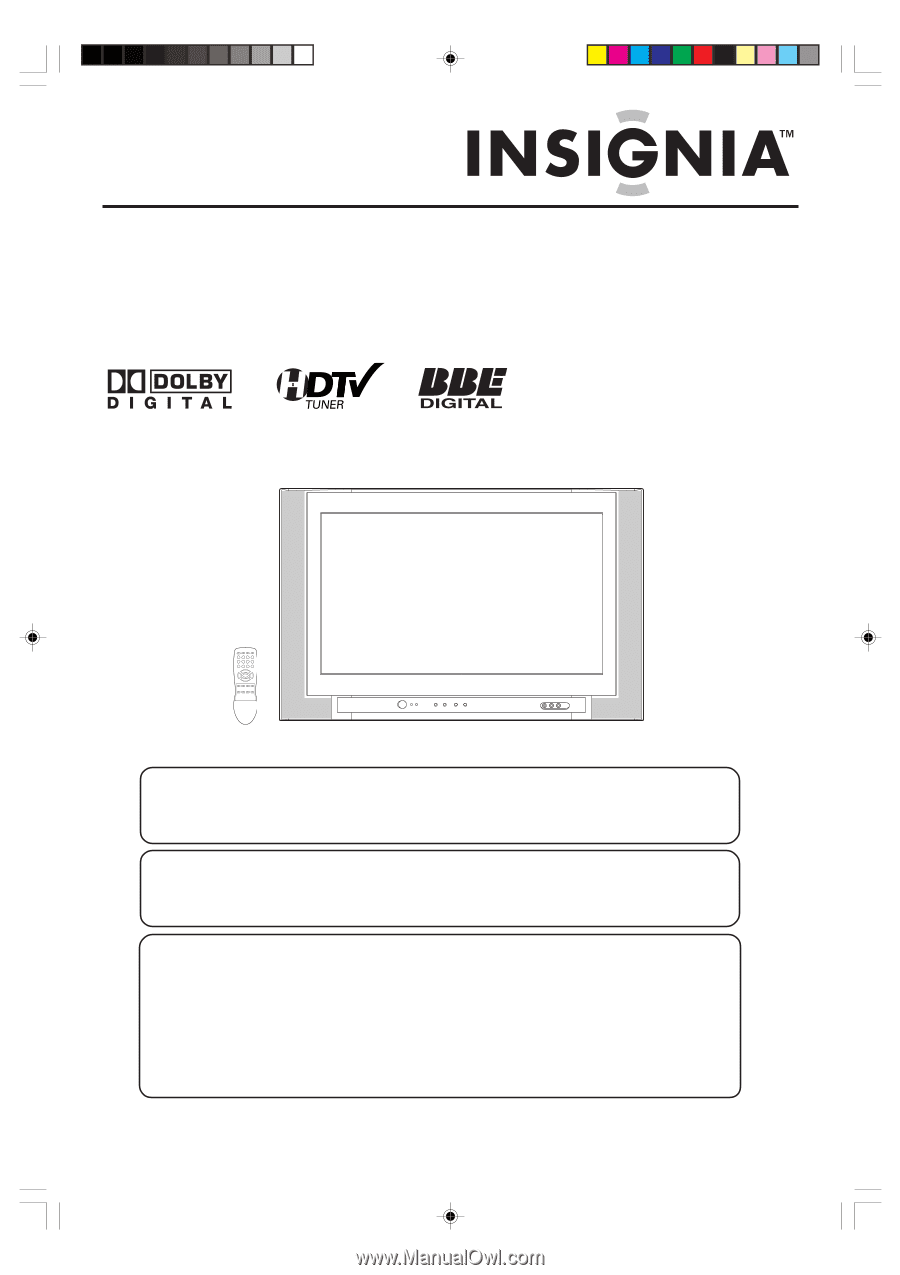
26” WIDE FLAT DIGITAL TELEVISION
IS-TV040927
OWNER’S MANUAL
TV/CABLE MODE SELECTION
When shipped from the factory, the TV/CABLE menu option is set to the “CABLE” (Cable Television)
mode. If not using Cable TV, set this menu option to the “TV” position.
Before operating the unit, please read this manual thoroughly.
ATTENTION
If you purchase a universal remote control from your local retailer, please contact the remote
manufacturer for the required programming code.
IF CONTACT WITH CUSTOMER SERVICE IS REQUIRED
PLEASE HAVE THE MODEL NUMBER READY PRIOR TO THE CALL
CUSTOMER SERVICE – 1-877-467-4289
INSIGNIA WEBSITE
FOR INFORMATION ON OUR OTHER PRODUCTS, PLEASE VISIT OUR WEBSITE AT
www.insignia-products.com
3R90401C_En_cover
3/26/05, 2:46 PM
1