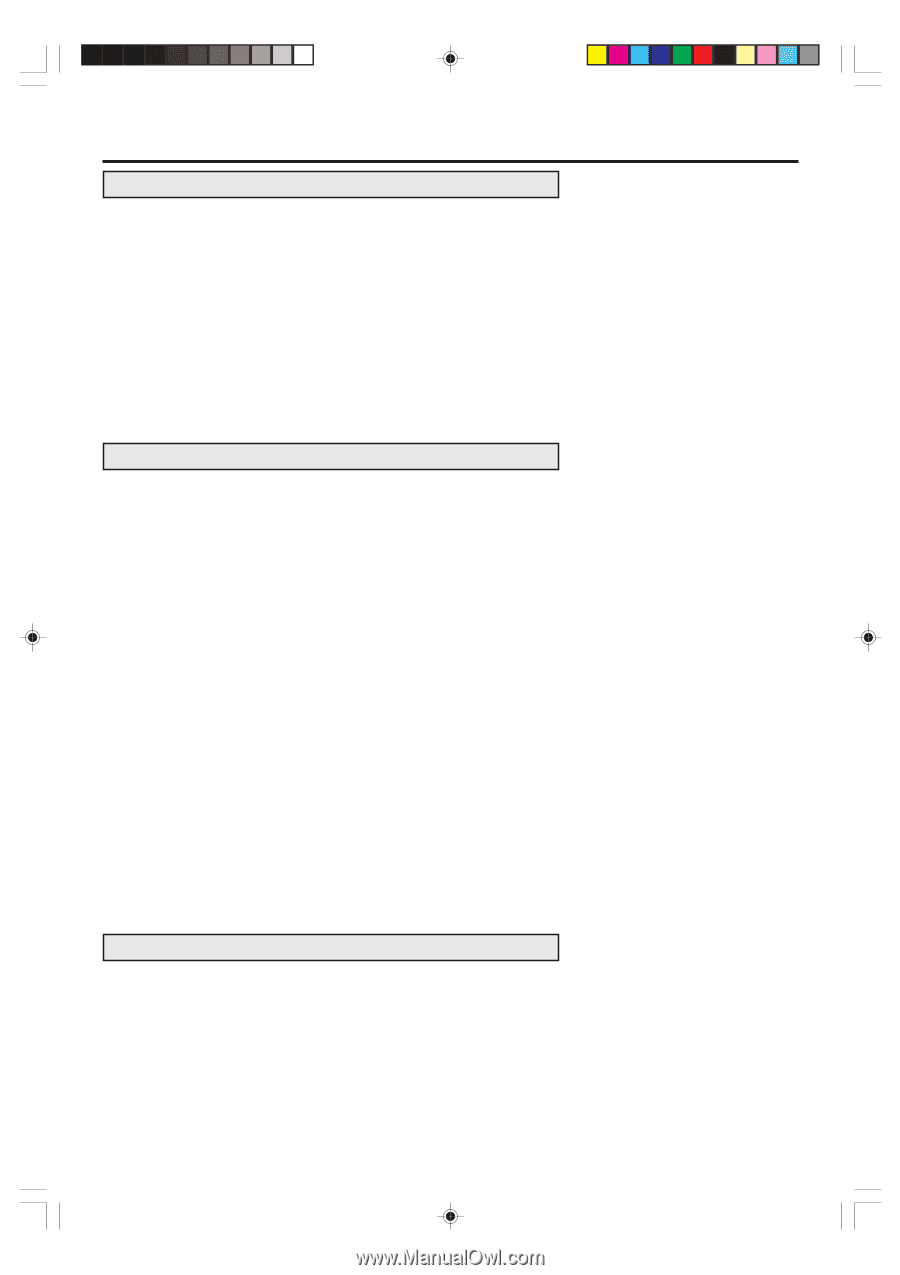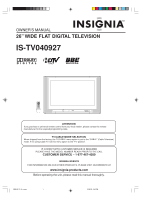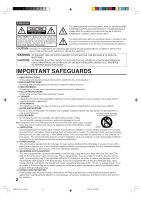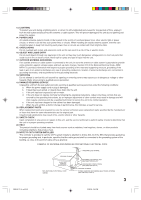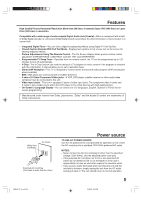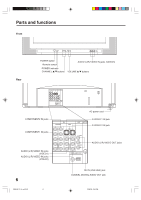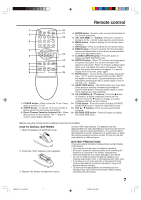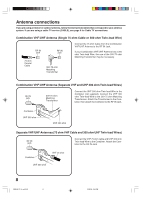4
Troubleshooting
.........................................................................
43
Specifications
...............................................................
Back cover
TV operation
...............................................................................
20
Setting the V-Chip
......................................................................
22
Setting the front panel lock
.........................................................
25
Labeling channels
......................................................................
26
Labeling the video input source
.................................................
27
Setting the clock
.........................................................................
28
Setting the on timer
....................................................................
29
Setting the off timer
....................................................................
30
Setting the picture size
...............................................................
31
Setting the picture scroll
.............................................................
33
Adjusting the picture preference
................................................
34
Picture control adjustment
..........................................................
35
Selecting the color temperature
.................................................
36
Selecting the Scan Velocity Modulation (SVM)
..........................
36
Resetting your picture adjustment
..............................................
36
Closed Caption
...........................................................................
37
CC advanced
.............................................................................
38
Selecting stereo
.........................................................................
39
Second Audio Program (SAP)
...................................................
39
Sound control adjustment
..........................................................
39
Selecting the BBE
......................................................................
40
Selecting the digital output
.........................................................
40
Selecting the audio language
.....................................................
41
Resetting your audio adjustment
................................................
41
Checking the Digital-signal strength
...........................................
42
IMPORTANT SAFEGUARDS
......................................................
2
Contents
.......................................................................................
4
Features
.......................................................................................
5
Power source
...............................................................................
5
Parts and functions
......................................................................
6
Remote control
.............................................................................
7
Antenna connections
....................................................................
8
Cable TV connections
..................................................................
9
Connections to other equipment
................................................
10
Starting setup
.............................................................................
15
Setting the language
..................................................................
16
Memorizing channels
.................................................................
17
Setting your favorite channels
....................................................
19
PREPARATIONS
OTHERS
OPERATION
Contents
3R90401C_En_p02-09
3/26/05, 2:46 PM
4