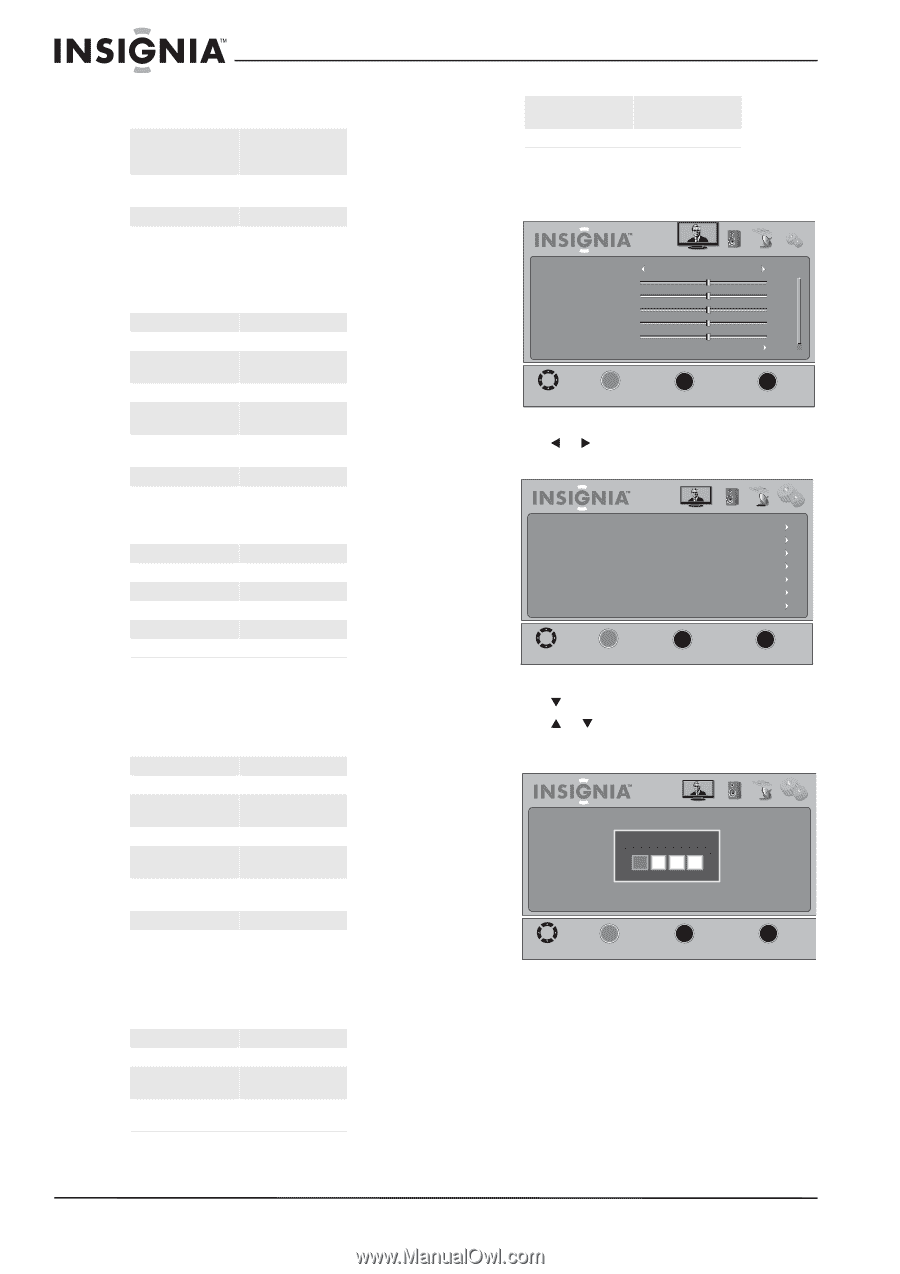Insignia NS-32L430A11 User Manual (English) - Page 32
To set parental control levels, Settings, OK/ENTER, Parental Controls, U.S. TV ratings age-based
 |
View all Insignia NS-32L430A11 manuals
Add to My Manuals
Save this manual to your list of manuals |
Page 32 highlights
PG-13 Suitable for children 13 and older R Parental guidance suggested for children under 17 NC-17 Not suitable for children under 17 X Adults only U.S. TV ratings (age-based) These ratings are determined by the Federal Communications Commission (FCC) None Not rated TV-Y All children TV-Y7 Suitable for children 7 and older TV-G General audiences TV-PG Parental guidance suggested TV-14 Parental guidance strongly suggested TV-MA Mature audiences only U.S. TV ratings (content-based) All All ratings are blocked FV Fantasy violence D Suggestive dialog L Strong language S Sexual situations V Violence Canadian English ratings These ratings are based on the Canadian Home Video Rating System determined by the Canadian Motion Picture Distributors Association (CMPDA). E Exempt programming C Suitable for all children C8+ Suitable for children 8 and older G General audiences PG Parental guidance suggested 14+ Suitable for children 14 and older 18+ Adults only Canadian French ratings These ratings are based on the classification categories determined by La Régie du cinéma du Québec. E G 8 ans+ 13 ans+ Exempt programming General audiences Suitable for children 8 and older Suitable for children 13 and older NS-32L430A11 Insignia 32" LCD TV 720p 16 ans+ 18 ans+ Suitable for children 16 and older Adults only To set parental control levels: 1 Press MENU. The on-screen menu opens. Mode Brightness Contrast Color Tint Sharpness Advanced Video Picture Audio Standard Channel Settings 50 50 50 0 50 MOVE __O_K__ ENTER SELECT MENU PREVIOUS EXIT EXIT 2 Press W or X to highlight Settings. The Settings menu opens. Parental Controls Closed Caption Time Menu Settings Input Labels VGA Settings Reset to Default Picture Audio Channel Settings MOVE __O__K__ ENTER SELECT MENU PREVIOUS EXIT EXIT 3 Press T or OK/ENTER to access the menu. 4 Press S or T to highlight Parental Controls, then press OK/ENTER. The Enter Password screen opens. Picture Audio Channel Settings Enter Password MOVE __O__K__ ENTER SELECT MENU PREVIOUS EXIT EXIT 28 www.insigniaproducts.com