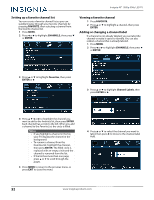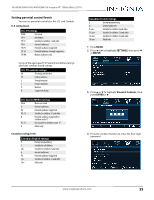Insignia NS-40D420NA16 User Manual (English) - Page 56
Hiding channels, to stop the auto
 |
View all Insignia NS-40D420NA16 manuals
Add to My Manuals
Save this manual to your list of manuals |
Page 56 highlights
NS-40D420NA16/NS-40D420MX16 Insignia 40" 1080p 60Hz LED TV C If you select Antenna, your TV scans for available channels. The scan may take several minutes. Hiding channels You can hide channels in the channel list. When you press CH or CH , your TV skips the hidden channels. You can still tune to a hidden channel by pressing the number buttons for the channel. 1 Press MENU. 2 Press W or X to highlight CHANNELS, then press T or ENTER. When the scan is complete, press ENTER or EXIT to close the menu. The first channel your TV found plays in the background. Note You can press EXIT to stop the auto channel search, but you will need to run the auto channel search again to create a channel list. 3 Press S or T to highlight Add/Skip Channels, then press ENTER or X. 4 Press S T W or X to highlight the channel you want to hide, then press ENTER. Each channel has a circle to the left. When you hide a channel the circle is empty. Notes • If you highlight a channel in the list, your TV displays the channel in the background. • A channel with a filled circle to the left is not hidden. A channel with an empty circle to the left is hidden. • If the list has more than one page, press S or T to scroll through the pages. 5 Press MENU to return to the previous menu, or press EXIT to close the menu. www.insigniaproducts.com 51