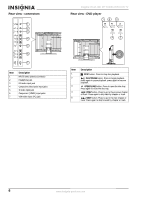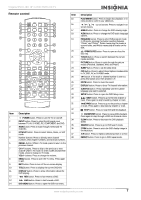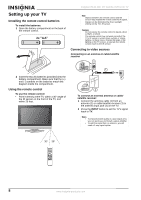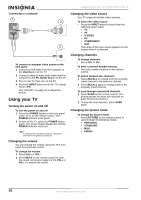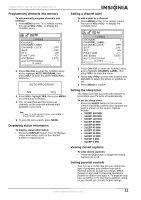Insignia NS-CL19C User Guide - Page 6
Rear view - connectors, Rear view - DVD player
 |
View all Insignia NS-CL19C manuals
Add to My Manuals
Save this manual to your list of manuals |
Page 6 highlights
Rear view - connectors 1 2 3 4 5 6 7 Item 1 2 3 4 5 6 7 Description RF (75 ohm) antenna connector Headphone jack PC audio input jack Composite video/audio input jacks S-Video input jack Component (YPbPr) input jacks VGA video input (PC) jack Insignia NS-CL19C 19" Combo DVD/LCD TV Rear view - DVD player 12 3 4 5 Item 1 2 3 4 5 Description STOP button. Press to stop disc playback. PLAY/PAUSE button. Press to begin playback, press again to pause playback. press again to resume playback. OPEN/CLOSE button. Press to open the disc tray. Press again to close the disc tray. PREV button. Press to go to the previous chapter or track. Press again to skip back by chapter or track. NEXT button. Press to go to the next chapter or track. Press again to skip forward by chapter or track. 6 www.insignia-products.com